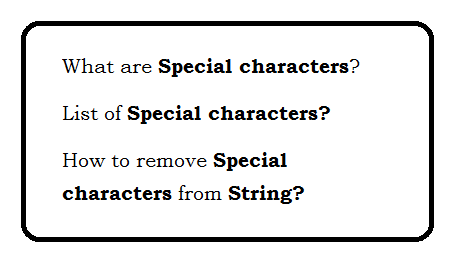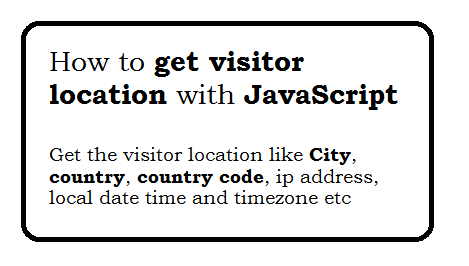Question: How to make twitter bootstrap menu dropdown on hover rather than click?
ul.nav li.dropdown:hover > ul.dropdown-menu {
display: block;
}
Question: How can I make Bootstrap columns all the same height??
.row {
display: -webkit-box;
display: -webkit-flex;
display: -ms-flexbox;
display: flex;
flex-wrap: wrap;
}
.row > [class*='col-'] {
display: flex;
flex-direction: column;
}
Question: What is sr-only in Bootstrap 3??
It is class used to hide information intended only for screen readers from the layout of the rendered page.
Question: How to disallow twitter bootstrap modal window from closing?
<a data-backdrop="static" data-controls-modal="my_div_id" data-keyboard="false" href="https://www.blogger.com/blogger.g?blogID=5911253879674558037#"></a>
Question: What are different 4 tiers in twitter bootstrap?
- Extra small devices like smartphones (.col-xs-*)
- Small devices like tablets(.col-sm-*)
- Medium devices like laptops (.col-md-*)
- large devices like laptops/desktops(.col-lg-*)
Question: How to use media queries in twitter bootstrap 3?
@media(max-width:767px){}
@media(min-width:768px){}
@media(min-width:992px){}
@media(min-width:1200px){}
Question: How to use media queries in twitter bootstrap 4?
@media(min-width:34em){}
@media(min-width:48em){}
@media(min-width:62em){}
@media(min-width:75em){}
Question: What is an em?
An em is a unit in the field of typography, One em is equal to the 16 point size.
Question: How to open a Bootstrap modal?
$('#myModalId').modal('toggle');
$('#myModalId').modal('show');
$('#myModalId').modal('hide');
Question: How to make responsive image with align center?
.img-responsive {
margin: 0 auto;
}
Question: How to create Confirm box before deleting modal/dialog?
Add
data-target="#confirm-delete-id" in A tag
<a data-href="/delete-rec?id=203" data-target="#confirm-delete-id" data-toggle="modal" href="https://www.blogger.com/blogger.g?blogID=5911253879674558037#">Delete record #203</a>
Add HTML for confirmation box
<div aria-hidden="true" aria-labelledby="myModalLabel" class="modal fade" id="confirm-delete-id" role="dialog" tabindex="-1">
<div class="modal-dialog">
<div class="modal-content">
<div class="modal-header">
</div>
<div class="modal-body">
</div>
<div class="modal-footer">
<button class="btn btn-default" data-dismiss="modal" type="button">Cancel</button>
<a class="btn btn-danger btn-ok" href="https://www.blogger.com/null">Delete</a>
</div>
</div>
</div>
</div>
Question: How to disabled the button?
$('#buttonId').prop('disabled', true);