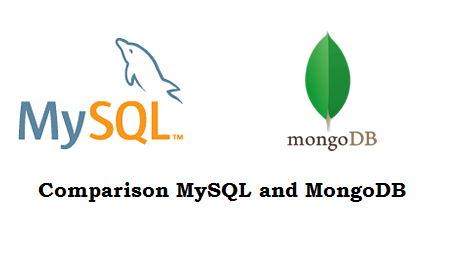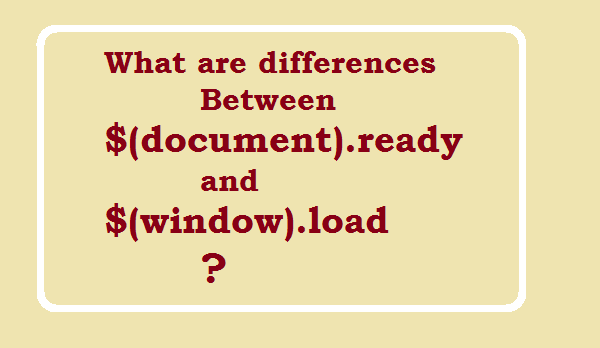A channel is your identity on YouTube, like your name, where your upload videos.
OR
A channel is the home page for an your youtube account.
Question: What details are available on Channel page?
--- Basic information like Your Name, Account type etc.
--- Your public videos which you have uploaded.
--- Listing of playlist.
Question: What we can do on Channel page?
--- Update your information. --- upload videos.
--- customize the color theme of your channel.
--- Others can subscribe your channel.
Question: Sample of Youtbe Channel?
https://www.youtube.com/channel/UCFPS0qKgr-GbSRAppOkdpUA
Question: What is playlist?
A playlist is a collection of videos you may saved.
Question: List of Playlist (After Login on youtube.com with your gmail.com account)
https://www.youtube.com/view_all_playlists
Create a New Playlist (After Login on youtube)
https://www.youtube.com/view_all_playlists
Click on "New Playlist", an popup will prompt, just add the your playlist name
Question: How to add videos in playlist?
Go to playlist page (Like https://www.youtube.com/playlist?list=PLREKFLRZTg5xJJHmLiKZ0VBTKpubGXksb).
Click on "Add Videos" (Middle Right side).
An Popup will prompt.
Just add the YouTube video URL (Any video which you like) and follow Steps.
Question: What you can do with your playlist?
--- Make the playlist as public/private.
--- Add notes to each videos.
--- Re-ordering the videos.
--- AutoPlay on/off for videos.
--- Share your playlist on Fb.
--- Embed your playlist videos in your website/blog.
Question: Need Playlist Sample URL
https://www.youtube.com/playlist?list=PLREKFLRZTg5xJJHmLiKZ0VBTKpubGXksb
Question: Can we earn money with playlist?
No, You can't earn money on other's video (Uploaded by other).
You can earn money with your own videos (uploaded by you)