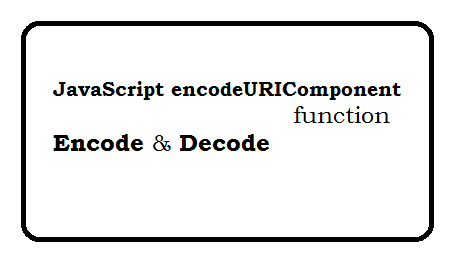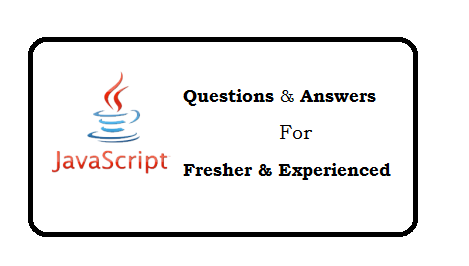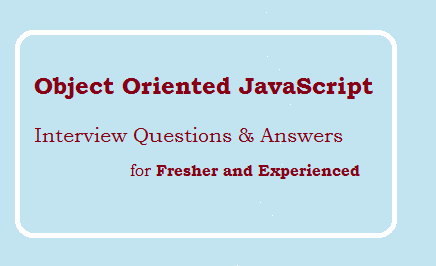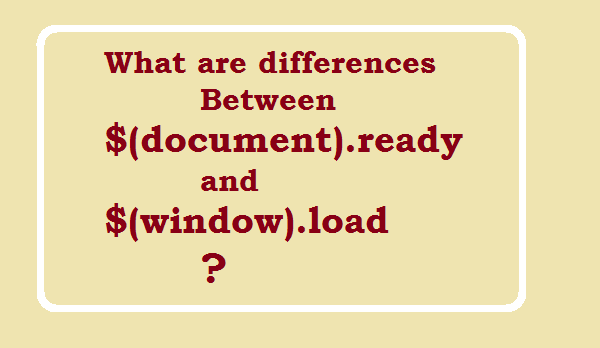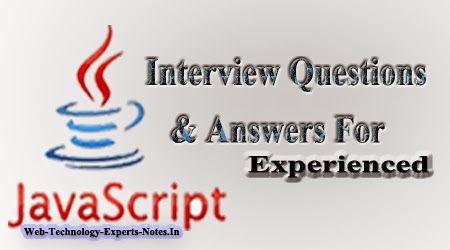Step 1: Add Following javascript function in Web page.
function selectAllData(id) {
var obj = document.getElementById(id);
var text_val=eval(obj);
text_val.focus();
text_val.select();
if (!document.all) return; // if IE return;
r = text_val.createTextRange();
r.execCommand('copy');
}
Step 2: call selectAllData('id') function with passing the id of the container. See Example
<input onclick="return selectAllData('textareaId')" type="button" value="Select All" />
Following are consolidate Code:
<script type="text/javascript"> function selectAllData(id) { var obj = document.getElementById(id); var text_val=eval(obj); text_val.focus(); text_val.select(); if (!document.all) return; // if IE return; r = text_val.createTextRange(); r.execCommand('copy'); }</script> <textarea cols="30" id="textareaId" row="50"> javascript interview questions and answers javascript interview questions and answers javascript interview questions and answers javascript interview questions and answers javascript interview questions and answers javascript interview questions and answers javascript interview questions and answers javascript interview questions and answers javascript interview questions and answers javascript interview questions and answers </textarea> <input onclick="return selectAllData('textareaId')" type="button" value="Select All" />
See demo:
Question: What is the most efficient way to deep clone an object in JavaScript?
const a = {
string: 'string',
number: 123,
bool: false,
nul: null,
date: new Date(),
}
console.log(a);
console.log(typeof a.date); // Date object
const clone = JSON.parse(JSON.stringify(a));
console.log(clone);