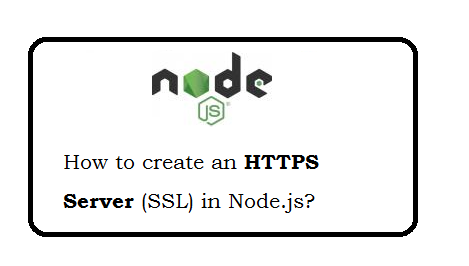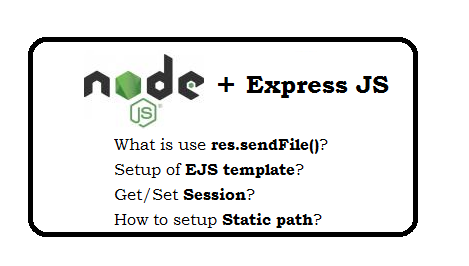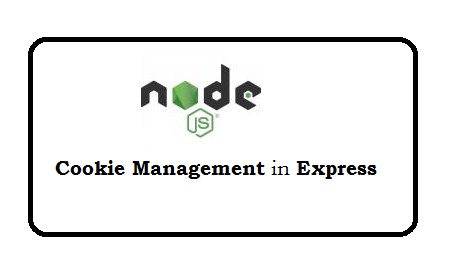Question: How to install express js in node?
use following command to install express js.
npm install express
Question: How to use express js in node?
use require to include express module.
var app = require('express')();
Question: How to use handle get request in express Js?
/*Include require module*/
var app = require('express')();
var http = require('http').Server(app);
app.get('/', function (req, res) {
console.log("Got a GET request for the homepage"); //Shown in console
res.send('This is GET Method for Homepage'); //Display as response
})
/*Start listing 8080 port*/
http.listen('8080', function() {
console.log('listening on *:8080');
});
Question: How to use handle post request in express Js?
/*Include require module*/
var app = require('express')();
var http = require('http').Server(app);
app.post('/user_list', function (req, res) {
console.log("Got a POST request for the user_list URL"); //Shown in console
res.send('This is POST Method for user_list URL');//Display as response
})
/*Start listing 8080 port*/
http.listen('8080', function() {
console.log('listening on *:8080');
});
Question: How to use handle GET/POST request for same URL expressJs?
/*Include require module*/
var app = require('express')();
var http = require('http').Server(app);
//This is POST Request
app.post('/add_user', function (req, res) {
console.log("Got a POST request for the add_user URL"); //Shown in console
res.send('This is POST Method for add_user URL');//Display as response
})
//This is Get Request
app.get('/user_list', function (req, res) {
console.log("Got a GET request for the user_list URL"); //Shown in console
res.send('This is GET Method for user_list URL');//Display as response
})
/*Start listing 8080 port*/
http.listen('8080', function() {
console.log('listening on *:8080');
});
Question: How to use handle GET request for all URL start with ab* ?
app.get('/ab*', function(req, res) {
console.log("Got a GET request for /ab*");
res.send('Page Regex Match');
})
Question: How to send Server call in Node?
Install the "request" module with following command.
npm install request
Include the request module in page, and send the request to server.
request = require('request');
request( "http://exmaple.com:8081:/users/add/?n=test&p=2277585&email=test@gmail.com", function(err, res, body) {
console.log(res);
console.log(body);
});
Question: How to post data and get in express Js?
HTML Code
<form action="http://example.com:8081/register" method="GET">
Name: <input name="name" type="text" /> <br />
Email: <input name="email" type="text" />
Phone: <input name="phone" type="text" />
<input type="submit" value="Submit" />
</form>
Express JS Code
app.get('/register', function (req, res) {
response = {
name:req.query.name,
email:req.query.email
phone:req.query.phone
};
console.log(response);
res.end(JSON.stringify(response));
})
Question: How to get cookie in Express js?
Install the "cookie-parser" module with following command.
npm install cookie-parser
Include the cookie-parser, in node.
app.get('/', function(req, res) {
console.log("Cookies: ", req.cookies)
})
Question: How Static Files works in Express js?
Static files are images/videos/css/js etc.
For this, first you need to set the folder path using "express.static" method.
See Example
var express = require('express');
var app = express();
app.use(express.static('public'));
app.get('/', function (req, res) {
res.send('Hello ');
});
var server = app.listen(8081, function () {
var host = server.address().address
var port = server.address().port
})
Question: How to upload images in Express js?
HTML Code
<form action="http://example.com:8081/file_upload" enctype="multipart/form-data" method="POST">
<input name="file" size="50" type="file" />
<input type="submit" value="Submit" />
</form>
ExpressJS Code
var fs = require("fs");
var express = require('express');
var app = express();
var fs = require("fs");
app.post('/file_upload', function (req, res) {
console.log(req.files.file.name);
var destinationFile = __dirname + "/images/" + req.files.file.name;
fs.readFile( req.files.file.path, function (err, data) {
fs.writeFile(destinationFile, data, function (err) {
if( err ){
console.log( err );
}else{
response = {
message:'File uploaded successfully in '+destinationFile,
filename:req.files.file.name
};
}
//console.log( response );
res.end( JSON.stringify( response ) );
});
});
})
Question: What are different methods in REST API?
- GET : Used to read.
- POST: Used to update.
- PUT: Used to create.
- DELETE: Used to delete
Question: How to setup the images and access them?
Add Following code in my server.js (OR main file).
app.use(express.static('public'))
Now, you can add images in public folder and can access like below:
http://localhost:3000/1.jpg
http://localhost:3000/2.jpg
http://localhost:3000/3.jpg
Question: How to do increment the value by 1?
User.update({id: 100}, {$inc: { views: 1 }}).limit(1).exec();
Question: How to do decrement the value by 1?
User.update({id: 100}, {$inc: { views: -1 }}).limit(1).exec();