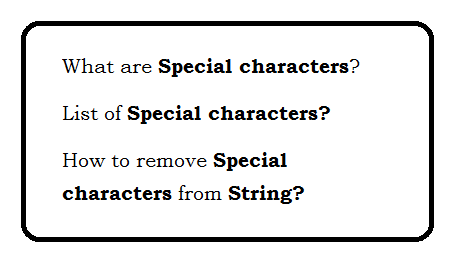Question: What is Prime Number
A prime number is a natural number greater than 1 that cannot be formed by multiplying two smaller natural numbers.
Question: Give the example of Prime Number
2, 3, 5, 7, 11, 13, 17, 19, 23 and 29.
Question: Write an function that check the prime number OR Not?
function checkPrime($number){
if($number < 0 ){
return false;
}
$return=true;
for($i=2; $i < $number; $i++){
if($number % $i ==0){
$return=false;
break;
}
}
return $return;
}
Question: How to check a number is prime Or Not?
echo checkPrime(2)?'Prime':'Not Prime'; //Prime echo checkPrime(4)?'Prime':'Not Prime'; //Not Prime echo checkPrime(6)?'Prime':'Not Prime'; //Not prime echo checkPrime(7)?'Prime':'Not Prime'; //Prime
Question: What are the prime numbers between 1 to 100?
for( $i = 2; $i < 100; $i++ ){
if( checkPrime( $i ) ){
echo $i;
echo ',';
}
}