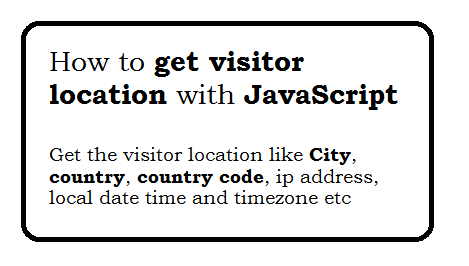tablesorter is a jQuery plugin used for turning a standard HTML table with THEAD and TBODY tags into a sortable table without page refreshes also no ajax call. tablesorter can successfully parse and sort many types of data including linked data in a cell. It has many useful features including:
- Multi-column sorting
- Parsers for sorting text, URIs, integers, currency, floats, IP addresses, dates (ISO, long and short formats), time. Add your own easily
- Support secondary "hidden" sorting (e.g., maintain alphabetical sort when sorting on other criteria)
- Extensibility via widget system
- Cross-browser: IE 6.0+, FF 2+, Safari 2.0+, Opera 9.0+
- Small code size