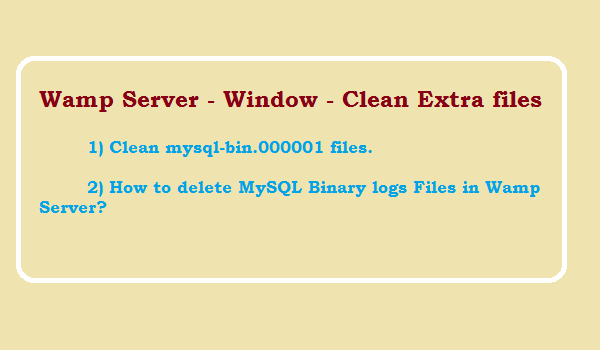Question: What is Redis?
it is an open source advanced key-value database storage system like NoSQL.
Question: Why Redis is used?
Redis is used for caching to speed up application.
Question: How redis helpful in Optimization?
Redis operations can be executed on the server side and reduce the client's workload.
Question: What type of data can be stored in Redis server?
Redis store complex data structures like strings, hashes, lists, sets, sorted sets, bitmaps and hyperlogs as its key values.
Question: Why redis is fast?
Redis is inherently fast as it stores data in memory.
Question: How to install redis in wampserver?
- Download the redis
A) Download Redis setup For 32 Bit System and Install
B) Download Redis Setup for 64 Bit system and follow below steps.- Extract the zip file
- Place the unzip file in c:\redis
- Run redis-server.exe from c:\redis
- then Run redis-cli.exe from c:\redis
- Check out your php version and know whether thread safety is enabled or not(by using phpinfo()).
- Now we need to download the php_redis.dll. Download the php_redis.dll from PECL.
Download as per PHP Version and thread based. - Extract the zip file.
- Copy the php_redis.dll and paste to following folder in Wamp Server.
wamp\bin\php\php5.x.xx\ext\
- Add the following line in your php.ini
extension=php_redis.dll
- Re-start the wamp Server.
- Do phpinfo() and search redis. It will start displaying which means its Redis is installed
- Learn and Work with redis.
Question: How to check redis is installed Or Not?
try {
$redis = new Redis();
$redis->connect('localhost', 6379);
$redis->set('name', 'Redis is Installed');
echo $glueStatus = $redis->get('name');
} catch (Exception $ex) {
echo $ex->getMessage();
}