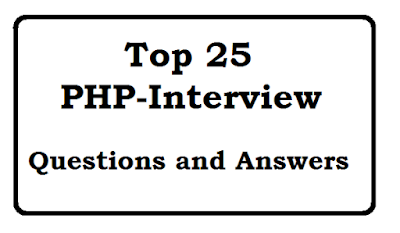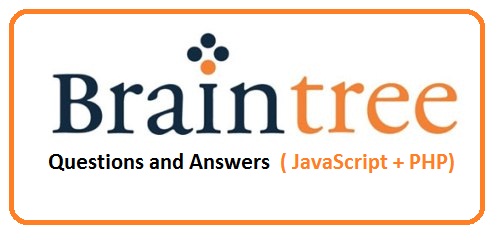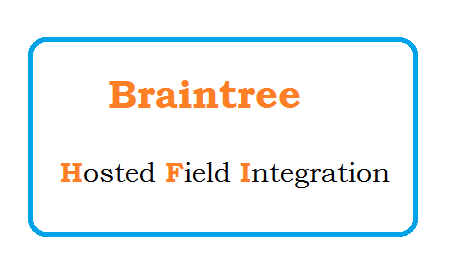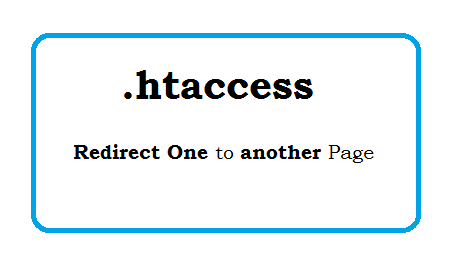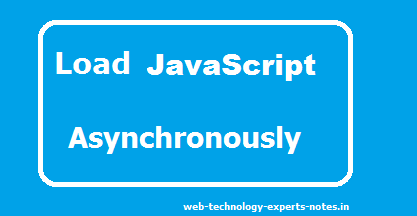Question: How JSON.parse Works? Give few examples?
JSON.parse is method which is used parses a string as JSON. How to parse the string as JSON
JSON.parse('{}'); // {}
JSON.parse('null'); // null
JSON.parse('true'); // true
JSON.parse('"string"'); // "string"
JSON.parse('[1, 5, "false"]'); // [1, 5, "false"]
Question: How to get the Data of any Public URL(HTML Contents)? Get the data of public URL is known as scrapping. You can use following method to get the data of public URL
- use file_get_contents function
- use CURL
Question: What is use of nl2br?
nl2br is used to insert the line break.
Question: What is .htaccess?
htaccess is configuration file for Apache Server which helps us to configure at base level configuration as well as directory level.
Question: How to get the URL of Referrer page?
echo $_SERVER['HTTP_REFERER'];
Question: How to extract seconds, minutes and hour from date?
$dateTime = strtotime("2015-06-30 12:25:60");
echo date('s',$dateTime); //seconds
echo date('i',$dateTime); //Minutes
echo date('h',$dateTime); //hour in 0-12 format
echo date('H',$dateTime); //hour in 0-24 format
Question: How to get current date and time?
echo date('Y-m-d H:i:s');
Question: How to change the timezone using PHP?
echo date_default_timezone_get(); //Default time zone
date_default_timezone_set('America/Los_Angeles'); //Chnage timezone to Los_Angeles
Question: Difference between unset and unlink?
unset is used to remove the variable from scope.
unlink is used to remove the file from server.
Question: How to increase max execution time?
Following are different ways to increase the execution time?
Change dynamically with PHPv
ini_set('max_execution_time', 300);
With htaccess
php_value max_execution_time 300
Change in php.ini (NEED server restart)
max_execution_time = 120
Question: How to check a variable have number OR String value?
$testvariable ='10';
if(is_number($testvariable)){
echo "This is Number";
}else{
echo "This is string";
}
Question: What is PEAR in php?
Full form of PEAR is PHP Extension and Application Repository. It is a framework and repository for reusable PHP components.
Question: What is MIME?
Full form of MIME is Multi-purpose Internet Mail Extensions.
It is standard way to get the file type of an file.
Question: Can we change the value of constant variable?
No, we can't do this.
Question: How do we destroy a session?
session_destroy();
Question: What is a PDO classes?
PDO is an PHP extension which provides an interface to connect the database like mysql, mysqli, SQL etc.
Question: What is full form of Ajax? What is Ajax?
Full form of AJAX is Asynchronous JavaScript and XML.
Ajax is technique which is used to update the website contents without refreshing the page. Ajax get the contents from server.
Question: How to set and destroy the cookie?
setcookie("cookieName", "cookie value", time()+3600); //Set the cookie
setcookie("cookieName", "cookie value", time()-3600); //distroy the cookie
Question: Does PHP support multiple inheritances in PHP?
No, PHP Support only single level of inheritance.
Question: Can we achieve multiple inheritance in PHP?
PHP Does not support multiple inheritance but we can achieve multilevel inheritance in directly.
See Example below:
class a{}
class b extends a{}
class c extends b{}
class d extends c{}
class e extends d{}
class f extends e{}
As PHP Does not support multi level inheritance but we can extend mulitple classes one by one (As in Above).