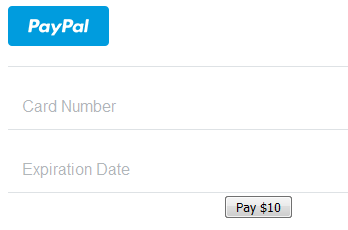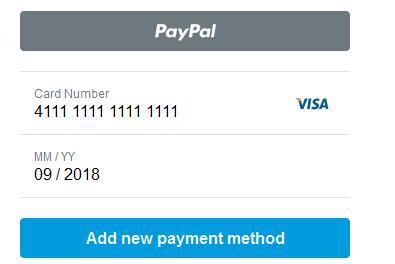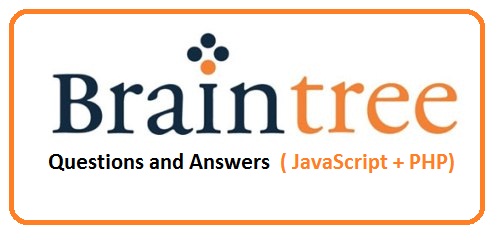Braintree Payment Form
Pay with Credit Card
Pay with Paypal
<div> <form action="/payment.php" id="checkout" method="post"> <div id="payment-form"> </div> <input type="submit" value="Pay $10" /> </form> </div> <script src="https://js.braintreegateway.com/js/braintree-2.27.0.min.js"></script> <script> var clientToken = "eyJ2ZXJzaW9uIjoyLCJhdXRob3JpemF0aW9uRmluZ2VycHJpbnQiOiJlZDMyNDY2YmY3NjEyODAxZTk1YmVkMzYyY2Y2NzQ5OThjZWJlZGU2OTgzMDI4MzY3NmJmOTZhNDI0NzI1YTJkfGNyZWF0ZWRfYXQ9MjAxNi0wOC0yNFQwNjowNzo1NS43MTUzNDUyNDIrMDAwMFx1MDAyNm1lcmNoYW50X2lkPTM0OHBrOWNnZjNiZ3l3MmJcdTAwMjZwdWJsaWNfa2V5PTJuMjQ3ZHY4OWJxOXZtcHIiLCJjb25maWdVcmwiOiJodHRwczovL2FwaS5zYW5kYm94LmJyYWludHJlZWdhdGV3YXkuY29tOjQ0My9tZXJjaGFudHMvMzQ4cGs5Y2dmM2JneXcyYi9jbGllbnRfYXBpL3YxL2NvbmZpZ3VyYXRpb24iLCJjaGFsbGVuZ2VzIjpbXSwiZW52aXJvbm1lbnQiOiJzYW5kYm94IiwiY2xpZW50QXBpVXJsIjoiaHR0cHM6Ly9hcGkuc2FuZGJveC5icmFpbnRyZWVnYXRld2F5LmNvbTo0NDMvbWVyY2hhbnRzLzM0OHBrOWNnZjNiZ3l3MmIvY2xpZW50X2FwaSIsImFzc2V0c1VybCI6Imh0dHBzOi8vYXNzZXRzLmJyYWludHJlZWdhdGV3YXkuY29tIiwiYXV0aFVybCI6Imh0dHBzOi8vYXV0aC52ZW5tby5zYW5kYm94LmJyYWludHJlZWdhdGV3YXkuY29tIiwiYW5hbHl0aWNzIjp7InVybCI6Imh0dHBzOi8vY2xpZW50LWFuYWx5dGljcy5zYW5kYm94LmJyYWludHJlZWdhdGV3YXkuY29tLzM0OHBrOWNnZjNiZ3l3MmIifSwidGhyZWVEU2VjdXJlRW5hYmxlZCI6dHJ1ZSwicGF5cGFsRW5hYmxlZCI6dHJ1ZSwicGF5cGFsIjp7ImRpc3BsYXlOYW1lIjoiQWNtZSBXaWRnZXRzLCBMdGQuIChTYW5kYm94KSIsImNsaWVudElkIjpudWxsLCJwcml2YWN5VXJsIjoiaHR0cDovL2V4YW1wbGUuY29tL3BwIiwidXNlckFncmVlbWVudFVybCI6Imh0dHA6Ly9leGFtcGxlLmNvbS90b3MiLCJiYXNlVXJsIjoiaHR0cHM6Ly9hc3NldHMuYnJhaW50cmVlZ2F0ZXdheS5jb20iLCJhc3NldHNVcmwiOiJodHRwczovL2NoZWNrb3V0LnBheXBhbC5jb20iLCJkaXJlY3RCYXNlVXJsIjpudWxsLCJhbGxvd0h0dHAiOnRydWUsImVudmlyb25tZW50Tm9OZXR3b3JrIjp0cnVlLCJlbnZpcm9ubWVudCI6Im9mZmxpbmUiLCJ1bnZldHRlZE1lcmNoYW50IjpmYWxzZSwiYnJhaW50cmVlQ2xpZW50SWQiOiJtYXN0ZXJjbGllbnQzIiwiYmlsbGluZ0FncmVlbWVudHNFbmFibGVkIjp0cnVlLCJtZXJjaGFudEFjY291bnRJZCI6ImFjbWV3aWRnZXRzbHRkc2FuZGJveCIsImN1cnJlbmN5SXNvQ29kZSI6IlVTRCJ9LCJjb2luYmFzZUVuYWJsZWQiOmZhbHNlLCJtZXJjaGFudElkIjoiMzQ4cGs5Y2dmM2JneXcyYiIsInZlbm1vIjoib2ZmIn0"; braintree.setup(clientToken, "dropin", { container: "payment-form" }); </script>
Demo
After Successfully payment with Credit Card OR Paypal, Server will an Get Response similar to below.
Array
(
[payment_method_nonce] => e91cdbff-d914-485f-817a-51f473b18445
)
This token is known as payment nonce. You can use this nonce once and can be used to get the payment from user account.
$paymentNonce=$POST[payment_method_nonce];//this is nonce
$result = Braintree_Transaction::sale([
'amount' => '10.00',
'paymentMethodNonce' => $paymentNonce,
'options' => [
'submitForSettlement' => True
]
]);