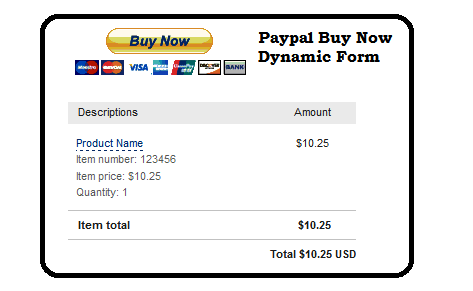Mass Pay. Merchants can use the Mass Pay API to send money instantly to multiple recipients at once.
Question: Can I pay someone with their email address (Manual Transaction)?
Yes, you can pay.
Question: When money will deduct from sender account(Manual Transaction)?
As soon as you pay, money will be deducted from the sender account.
Question: When money will be credited to the receiver account(Manual Transaction)?
When you pay with email address and that email is already register with paypal.
Money will be credited immediately.
If email address is not registered, then receiver will get an email from paypal and he need to follow the steps in email to received.
Question: When money will deduct from sender account(Manual Transaction)?
As soon as you pay, money will be deducted from the sender account.
Question: What are transaction charges (Manual Transaction)?
If you are paying to your friend/family member and they are within same country - Its Free.
If you are paying for commerical purpose, No transaction charges for Sender/Buyer and (2.3% +.30 USD) will be deducted from seller/reciever.
Question: Can I can Cancel the payment after sending?
You can cancel only if he has not accept the payment.
but receiver can refund money to you.
Question: Is there any API available to pay with email address?
You can use MassPay API OR Adaptive Payments API. Question: What is Mass Paypal?
In this case, One Merchant can send the money to his partner's paypal email address (Paypal email address), mean each merchant must have paypal account. https://developer.paypal.com/docs/classic/mass-pay/integration-guide/MassPayOverview/
Question: What are keys of Mass Paypal through API?
- When we send payment with email address PayPal takes the payment amounts from your account and attempts to put them into the recipients' PayPal account.
- If the recipients do not have PayPal accounts, PayPal notifies them that a payment is available and they must create a PayPal account to receive the payment.
- Payments processing can take from a couple of minutes to several hours.
- PayPal will temporarily hold the total monetary value of the mass payment, plus associated fees, until processing is completed.
- If a payment is sent to a recipient who does not have a PayPal account, and it remains unclaimed for 30 days from the payment date, the money is returned to your PayPal account.
- Mass Payments need to enable for PayPal.
- You can only cancel payments that have an unclaimed payment.
Question: What is Mass Paypal Request parameter?
Array
(
[METHOD] => MassPay
[USER] => testname_api1.no-spam.ws
[PWD] => 55555526677
[SIGNATURE] => Alsdfdsfafdsfs.zYsROoDYkL2AigOq
[VERSION] => 95
[RECEIVERTYPE] => EmailAddress
[CURRENCYCODE] => USD
[L_EMAIL0] => testnamel@no-spam.ws
[L_AMT0] => 10.00
[L_EMAIL1] => testname2@no-spam.ws
[L_AMT1] => 10.00
)