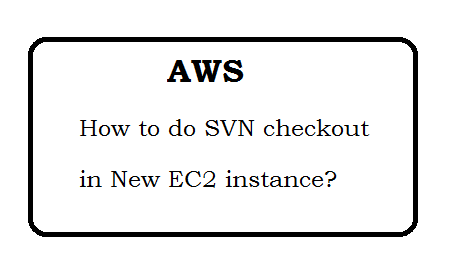Step 1: Login to SSH
Login to Ec2 instance using public DNS (like ec2-54-173-191-129.compute-1.amazonaws.com)
For example:
ssh -i "arunkg.pem" ec2-user@ec2-54-173-191-129.compute-1.amazonaws.com
Step 2: Install the SVN
First you need to install the svn in EC2 instance.
sudo yum install mod_dav_svn subversion
(It will prompt to download the more data from internet, need to say yes)
Step 2: Do the SVN checkout
sudo svn checkout https://subversion.assembla.com/svn/mycityinfo/ mycity
here mycity is folder where all the files will download.
Step 2: Prompt the password for root
When it will promot for the root password, just press the enter key.
Step 3: Prompt the username/password of svn
You need to suply the username and password for assembla.com OR SVN.