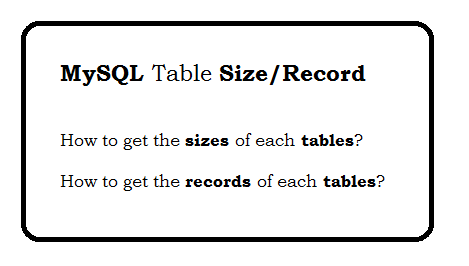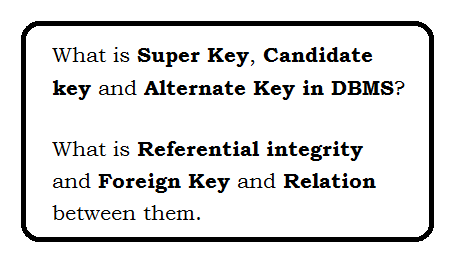Hope you have already installed nodeJS, If not Please install first.
https://nodejs.org/en/download/
Question: How to install new package in nodejs?
npm install packagename
Question: How to install MySQL?
npm install mysql
Question: How to update MySQL?
npm update mysql
Question: How to include MySQL?
var mysql = require("mysql");
Question: How to connect to MySQL in nodeJS?
var mysql = require("mysql");
var con = mysql.createConnection({
host: "localhost",
user: "root",
password: "",
database: "mydb"
});
con.connect(function(err) {
if (err) {
console.log('Error connecting to database');
return;
}
console.log('Connection established Successfully');
});
Question: How to connect to MySQL in single string in nodeJS?
var mysql = require("mysql");
var con = mysql.createConnection('mysql://arun:arun@localhost/database');
con.connect(function(err) {
if (err) {
console.log('Error connecting to database');
return;
}
console.log('Connection established Successfully');
});
Question: How to get records from MySQL database in node.js?
var mysql = require("mysql");
var con = mysql.createConnection({
host: "localhost",
user: "root",
password: "",
database: "enterprisedev2"
});
con.query('SELECT * FROM admin_members where id<=10 ', function(err, rows) {
for (var i = 0; i < rows.length; i++) {
console.log(rows[i]);
}
});
Question: How to insert record in database?
var mysql = require("mysql");
var con = mysql.createConnection('mysql://arun:arun@localhost/mydb');
var post = {
'userID': "1",
'userName': 'username',
'device': 'web',
'stream_time': "0",
'user_display_name': "arun kumar gupta",
'user_photo': "hello"
};
con.query('INSERT INTO messages set ?', post, function(err, result) {
if (err) {
console.log(err.message);
} else {
console.log('record added in db');
}
});
Question: How to print the query while inserting record?
var mysql = require("mysql");
var con = mysql.createConnection('mysql://arun:arun@localhost/mydb');
var post = {
'userID': "1",
'userName': 'username',
'device': 'web',
'stream_time': "0",
'user_display_name': "arun kumar gupta",
'user_photo': "hello"
};
var mysqlProfiler = con.query('INSERT INTO messages set ?', post, function(err, result) {});
console.log(mysqlProfiler.sql);
Question: Given another way to insert data in MySQL Database?
var mysql = require("mysql");
var con = mysql.createConnection('mysql://arun:arun@localhost/enterprisedev2');
/* data insert in db */
var postData = {
userID: "1",
userName: "arunkg",
userRole: "1",
text: 'kkkkkkkkkkkkkkkk',
status: "1",
vid: '21'
};
var mysqlProfiler = con.query('INSERT INTO `messages` (`userID`, `userName`, `userRole`,`text`,`status`,`vid`) VALUES (' + [postData.userID, mysql.escape(postData.userName), postData.userRole, mysql.escape(postData.text), postData.status, postData.vid] + ')', function(err, result) {
if (err) {
//console.log(err.message);
} else {
console.log('record added in db');
}
});