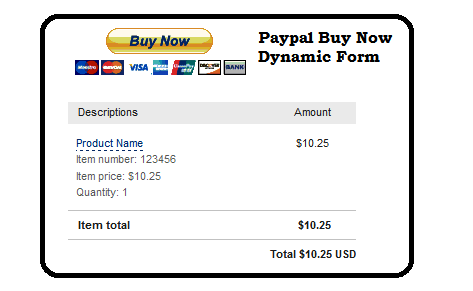Question: What is IPN?
IPN is a message service by paypal that notifies you regarding PayPal transactions.
Question: What is full form of IPN?
Full form of IPN is Instant Payment Notification.
Question: For what type of transactions, paypal send notification?
- Instant payments (including Express Checkout payments, direct credit card payments, and calls made to the Adaptive Payments API)
- eCheck payments (status pending, completed, and denied)
- Pending payments
- Authorizations
- Recurring payments and subscription payment actions
- Chargebacks, disputes, reversals, and refunds associated with different transactions
Question: From where I can send IPN online?
https://developer.paypal.com/developer/ipnSimulator/
(for this, First you MUST set IPN URL in your account)
Question: Give me URL of IPN Simulator?
https://developer.paypal.com/developer/ipnSimulator/
(for this, First you MUST set IPN URL in your account and that must be https URL)
Question: Can I test IPN Simulator in local system?
No, You can't.
Question: Where I can set IPN URL?
Login to Merchant Account => Merchant Services => Instant payment notifications (click on link)
Direct Link for Sandbox: https://www.sandbox.paypal.com/cgi-bin/customerprofileweb?cmd=_profile-ipn-notify
Direct Link for Paypal: https://www.paypal.com/cgi-bin/customerprofileweb?cmd=_profile-ipn-notify
Question: In PayNow Form, Can i set IPN URL? If yes, how?
Yes, you can set.
<input name="notify_url" type="hidden" value="http://example.com/ipn-url.php" />
Question: What is Full form of PDT?
Full form of PDT is PayPal Payment Data Transfers.
Question: What is PDT? and What is use of PDT?
PDT is for notification similar to IPN.
Question: How PDT is different from IPN?
With PDT you get the notification instantly and can do any additional processing required and show the user a confirmation page.
Whereas IPN you are guaranteed to be notified that the payment was received even computer get crash after payments.
Question: From where i can view the IPN History?
https://www.paypal.com/us/cgi-bin/webscr?cmd=_display-ipns-history