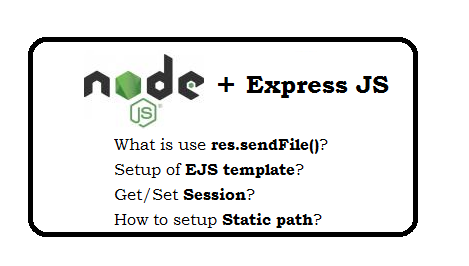Question: What is a promise?
A promise is an abstraction for asynchronous programming.
It's an object that proxies for the return value thrown by a function that has to do some asynchronous processing.
Question: How does promise work?
The Promise constructor takes a function (an executor) that will be executed immediately and passes in two functions: resolve , which must be called when the Promise is resolved (passing a result), and reject , when it is rejected (passing an error)
Question: Give example of promise work in mongoose?
User.update({id: 100}, {$inc: { views: 1 }}).limit(1).exec();
Here execute multiple function in one line is promise.
Question: How to setup mongoose with promise?
var mongoose = require('mongoose');
mongoose.Promise = require('bluebird');
mongoose.connect('mongodb://localhost:27017/dbname');
var db = mongoose.connection;
db.on('error', console.error.bind(console, 'connection error:'));
db.once('open', function() {
console.log("MongoDB connected Successfully.!");
});
Question: How to Add the data in mongoDb with mongoose?
//Ajax chat messages
var AjaxChatMessageSchema = mongoose.Schema({
id: Number,
userID: Number,
userName: String,
userRole: String,
channel: String,
dateTime: String,
ip: String,
text: String,
status: String,
vid: Number
}, {collection: 'ajax_chat_messages'});
var AjaxChatMessage = mongoose.model('ajax_chat_messages', AjaxChatMessageSchema);
var saveData={id:11, userName:'testuser',text:'hello user'}
var AjaxChatMessageDtls = new AjaxChatMessage(saveData);
AjaxChatMessageDtls.save(function(err) {
if (err) {
console.log("Error while saving the details");
response.success = 0;
res.send(response);
} else {
response.success = 1;
res.send(response);
}
});
Question: How to do decrement the value by 1?
AjaxChatMessage.update({id: 100}, {$inc: { views: -1 }}).limit(1).exec();
Question: From where we can read more about promise?
http://mongoosejs.com/docs/promises.html