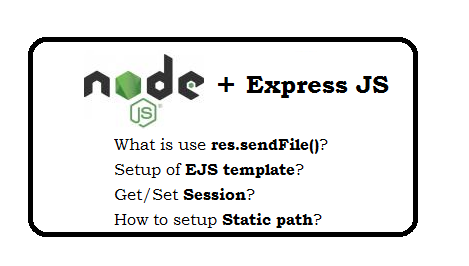Question: What is res.sendFile() in NodeJS?
It is a simple way to deliver an HTML file to the client.
Example of sendFile
var express = require('express');
var app = express();
app.get('/', function(req, res) {
res.sendFile(path.join(__dirname + '/index.html'));
});
app.listen(8080);
Question: How to use EJS in Express?
Install the EJS
npm install ejs --save
Set the Engine as EJS in node server
app.set('view engine', 'ejs');
render file from node server
app.get('/', function(req, res) {
res.render('index', { title: 'The index page!' })
});
Use the parameter in File
<%= title %>
Question: How to Get/Set session in Express?
install session
npm instal express-session --saveInitiaization the session
var session = require('express-session');
app.use(session({
secret: 'SECRETKEY',
name: 'SESSION NAME',
proxy: true,
resave: true,
saveUninitialized: true
}));
Set the Session
var sessionData
app.get('/set-the-session', function(req, res) {
sessionData = req.session;
var userDetails = {}
//set the session
sessionData.isLogin = 1;
sessionData.name = req.body.name;
sessionData.email = req.body.email;
});
Get the Session
app.get('/get-session', function(req, res) {
sessionData = req.session;
userDetails.isLogin = sessionData.isLogin;
userDetails.name = sessionData.name;
userDetails.email = sessionData.email;
res.send(userDetails);
});
Question: How to setup static path in Express?
var express = require('express');
var app = express();
app.use(express.static('public'))
create file in : images/kitten.jpg, Now you can access
http://localhost:3000/images/kitten.jpg
Question: Session is not working with ajax call
Explanation
URL: http://127.0.0.1:8080/getphotoaccess?uid=7177
When running in browser, session is working fine.
When running with ajax call, session is not working
Solution
You need to add xhrFields: {: true},in ajax request.
For Example:
$.ajax({
type: "GET",
url: "getphotoaccess?uid=7177",
dataType: "json",
xhrFields: {
withCredentials: true
},
success: function(resData){
}
});