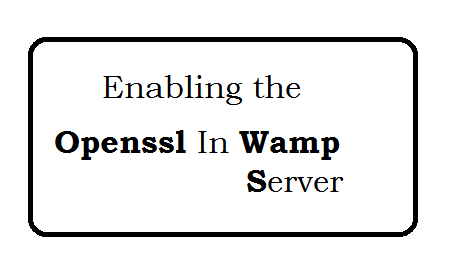Get TimeZone & Local time from Latitude/Longitude
$localtime = 0;
$latitude = '40.71417';
$longitude = '-74.00639';
try {
$client = new Zend_Http_Client('http://www.earthtools.org/timezone-1.1/' . $latitude . '/' . $longitude);
$response = $client->request('GET');
$xmlData = $response->getBody();
if (!empty($xmlData)) {
$xmlData = simplexml_load_string($xmlData);
print_r($xmlData);
}
} catch (Exception $e) {
echo 'Error' . $e->getMessage();
}
Output:
SimpleXMLElement Object(
[version] => 1.0
[location] => SimpleXMLElement Object
(
[latitude] => 40.71417
[longitude] => -74.00639
)
[offset] => -5
[suffix] => R
[localtime] => 13 Nov 2014 01:42:07
[isotime] => 2014-11-13 01:42:07 -0500
[utctime] => 2014-11-13 06:42:07
[dst] => Unknown
)
Get Latitude/Longitude from address
http://maps.googleapis.com/maps/api/geocode/json?address=chandigarh&sensor=false
Output:
http://maps.googleapis.com/maps/api/geocode/json?address=chandigarh&sensor=false