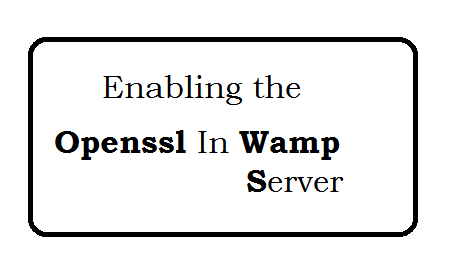If you have any of following issue, then you are on right page.
- How to enable SSL
- Enabling the openssl in WampServer/xampp
- How to enable openssl support in XAMPP
- Unable to Connect to ssl
- Fatal error: Uncaught exception Zend_Http_Client_Adapter_Exception
Solution: enable the extension php_openssl from PHP Extension
Option 1 (If using Wamp-Server)
and Restart your wamp Server
Option 2 (Direct change in php.ini File)
You can do direct change
Just comment your php_openssl.dll in your php.ini file.
Search
;extension=php_openssl.dllReplace with
extension=php_openssl.dllHere we have just removed the semicolon.