PayPal is an Online Payments System.
Online money transfers serve as electronic alternatives to traditional paper methods like checks and money orders.
PayPal is one of the world's largest internet payment companies.
From: Wikipedia
Question: When Paypal was founded?
June 1998
Question: Who is CEO of Paypal?
Dan Schulman
Question: What is offical website of Paypal?
www.paypal.com
Question: In which language paypal is written?
C++, JavaScript
Question: What is PayPal Sandbox?
PayPal sandbox is a testing environment of paypal.com. Developer first create account in Sandbox(https://developer.paypal.com/) and integrate the payment with sandbox. After completing all (including testing), then update the API keys.
Question: What is recurring payment?
When Customer pay fixed amount on a regular basis to the merchant is know as recurring payment. For Example: You buy a home and pay some amount on regular basis to bank for x months.
Question: What is Website Payments Standard?
Accept online payments from customers with with OR without PayPal accounts.
In this website, accept credit/debit cards (Visa, MasterCard, American Express and Discover), eChecks, bank transfers, and PayPal accounts.
Question: Is it compulsary to create paypal account for customer, when doing payment with paypal.com?
No, Customer can pay with credit/debit card on paypal.com. He have option to paypal account.
Question: Does paypal support mulitple language?
Yes.
Question: Can we customize the checkout page on paypal.com as per requirement?
Yes, You can customize the logo, item detail and description etc by passing some optional parameter.
Question: What is Paypal Pro Account?
When you want customer must do payment on your website (customer never leave website OR Never redirect to paypal.com) with credit card/debit card.
Question: Can I create payment buttons using an paypal API?
Yes
Question: Does paypal support payment by Mobile?
Yes, https://developer.paypal.com/webapps/developer/docs/classic/products/#mobile
Question: What is PayPal Express Checkout?
PayPal Express Checkout is a powerful API-based solution that can be integrated into any merchant website. With PayPal Express Checkout API, customer leave the merchant website and complete the transaction in paypal.com, where customer can pay with paypal.com OR with credit card / Debit card. When start processing, Paypal gives a TOKEN key which is used to charge money from customer OR get the Payment Details OR Customer Shipping/Billing details. Developer should save this token key for future use. Read More
Question: What is Paypal Adaptive Payment?
Paypal Adaptive Payments is feature of Paypal Pro means you must have Paypal pro account for use this payment method. In this customer can pay with Credit Card/Debit Card/Paypal.com account. While paying with Credit card/Debit card he can also create a account in paypal.com. Adaptive payments handles payments between a sender and one or more receivers. Read more
Question: What are two different types of Adaptive Payment?
Question: What is Do-Direct Payment?
Direct Payment lets buyers pay using their credit cards and amount is directly transferred to merchant account.
Question: What is MayPay Payment?
Merchant can send the money to two or more personal in single transaction.
Question: How to create paypal buy now button on paypa.com?
http://www.web-technology-experts-notes.in/2013/02/paypal-buy-now-button.html
Question: What is notify URL in PayPal?
When we send our customer to paypal.com for payment. We send notify_url=http://www.mysite.com/notify_url.php along with price and item detail.
After completing the process PayPal returns data back to our site via what they call IPN (Data is send to the notify_url with post method). Now we save this all data in our database for further inquiry.
Question: What is paypal cancel url?
An mywebsite URL where the user will be returned if payment is cancelled by customer on paypal.com.
Cancel URL send as below:
CANCELURL=http://www.mysite.com/cancel_url.php
Question: Do website need SSL for accepting payments?
Yes, you must have SSL Integration in website.
Question: What are basic information which you must pass to the paypal for every transaction.
Following are different parameter which we must pass.
Question: How to add button to get payments?
https://www.paypal.com/cgi-bin/webscr?cmd=_wp-standard-integration-outside#sectiona
Question: From where I can create Sandbox Account?
https://developer.paypal.com/
Online money transfers serve as electronic alternatives to traditional paper methods like checks and money orders.
PayPal is one of the world's largest internet payment companies.
From: Wikipedia
Question: When Paypal was founded?
June 1998
Question: Who is CEO of Paypal?
Dan Schulman
Question: What is offical website of Paypal?
www.paypal.com
Question: In which language paypal is written?
C++, JavaScript
Question: What is PayPal Sandbox?
PayPal sandbox is a testing environment of paypal.com. Developer first create account in Sandbox(https://developer.paypal.com/) and integrate the payment with sandbox. After completing all (including testing), then update the API keys.
Question: What is recurring payment?
When Customer pay fixed amount on a regular basis to the merchant is know as recurring payment. For Example: You buy a home and pay some amount on regular basis to bank for x months.
Question: What is Website Payments Standard?
Accept online payments from customers with with OR without PayPal accounts.
In this website, accept credit/debit cards (Visa, MasterCard, American Express and Discover), eChecks, bank transfers, and PayPal accounts.
Question: Is it compulsary to create paypal account for customer, when doing payment with paypal.com?
No, Customer can pay with credit/debit card on paypal.com. He have option to paypal account.
Question: Does paypal support mulitple language?
Yes.
Question: Can we customize the checkout page on paypal.com as per requirement?
Yes, You can customize the logo, item detail and description etc by passing some optional parameter.
Question: What is Paypal Pro Account?
When you want customer must do payment on your website (customer never leave website OR Never redirect to paypal.com) with credit card/debit card.
Question: Can I create payment buttons using an paypal API?
Yes
Question: Does paypal support payment by Mobile?
Yes, https://developer.paypal.com/webapps/developer/docs/classic/products/#mobile
Question: What is PayPal Express Checkout?
PayPal Express Checkout is a powerful API-based solution that can be integrated into any merchant website. With PayPal Express Checkout API, customer leave the merchant website and complete the transaction in paypal.com, where customer can pay with paypal.com OR with credit card / Debit card. When start processing, Paypal gives a TOKEN key which is used to charge money from customer OR get the Payment Details OR Customer Shipping/Billing details. Developer should save this token key for future use. Read More
Question: What is Paypal Adaptive Payment?
Paypal Adaptive Payments is feature of Paypal Pro means you must have Paypal pro account for use this payment method. In this customer can pay with Credit Card/Debit Card/Paypal.com account. While paying with Credit card/Debit card he can also create a account in paypal.com. Adaptive payments handles payments between a sender and one or more receivers. Read more
Question: What are two different types of Adaptive Payment?
- Adaptive Parallel Payment
- Adaptive Chain Payment
Question: What is Do-Direct Payment?
Direct Payment lets buyers pay using their credit cards and amount is directly transferred to merchant account.
Question: What is MayPay Payment?
Merchant can send the money to two or more personal in single transaction.
Question: How to create paypal buy now button on paypa.com?
http://www.web-technology-experts-notes.in/2013/02/paypal-buy-now-button.html
Question: What is notify URL in PayPal?
When we send our customer to paypal.com for payment. We send notify_url=http://www.mysite.com/notify_url.php along with price and item detail.
After completing the process PayPal returns data back to our site via what they call IPN (Data is send to the notify_url with post method). Now we save this all data in our database for further inquiry.
Question: What is paypal cancel url?
An mywebsite URL where the user will be returned if payment is cancelled by customer on paypal.com.
Cancel URL send as below:
CANCELURL=http://www.mysite.com/cancel_url.php
Question: Do website need SSL for accepting payments?
Yes, you must have SSL Integration in website.
Question: What are basic information which you must pass to the paypal for every transaction.
Following are different parameter which we must pass.
- USER
- PWD
- SIGNATURE
- VERSION
- METHOD
- PAYMENTACTION
Question: How to add button to get payments?
https://www.paypal.com/cgi-bin/webscr?cmd=_wp-standard-integration-outside#sectiona
Question: From where I can create Sandbox Account?
https://developer.paypal.com/


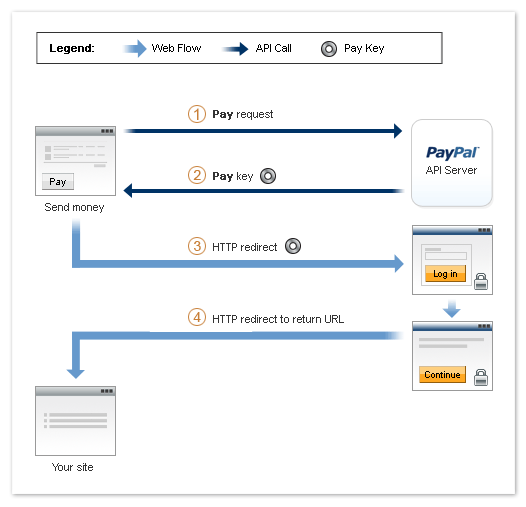 Paypal Adaptive Payments is feature of Paypal Pro means you must have Paypal pro account for use this payment method. In this customer can pay with Credit Card/Debit Card/Paypal.com account. While paying with Credit card/Debit card he can also create a account in paypal.com. Adaptive payments handles payments between a sender and one or more receivers.
Paypal Adaptive Payments is feature of Paypal Pro means you must have Paypal pro account for use this payment method. In this customer can pay with Credit Card/Debit Card/Paypal.com account. While paying with Credit card/Debit card he can also create a account in paypal.com. Adaptive payments handles payments between a sender and one or more receivers.






