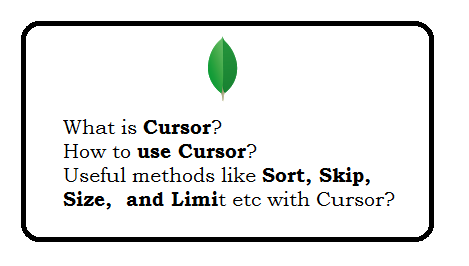Question: What is cursor in MongoDB?
Cursor is a pointer to the result set of a query.
When you run a query for documents we retrieve a pointer (cursor) to the results instead of all result return.
Question: Give example of Cursor?
var myCursor=db.users.find({"age":30});
while (myCursor.hasNext()) {
print(tojson(myCursor.next()));
}
Question: How to get the data type of variable?
var data=10; typeof data; var data='10'; typeof data;Output
number string
Question: What is use of forEach with Cursor?
Iterates the cursor to each document.
Example 1
db.users.find({"age":30}).forEach(printjson);
Example 2
db.users.find({"age":30}).forEach(function(data){
print(data.name);
});
Output
name1 name2 name3
Question: How to use limit with Query?
db.users.find({"age":30}).limit(5).pretty();
Now, cursor will return maximum 5 records.Question: How to get results in Array instead of JSON?
db.users.find({"age":30}).toArray()
Question: How to get number of results from Query?
db.users.find({"age":30}).size(); //2
Question: How to sort records by name in Ascending order?
db.users.find({"age":30}).sort({"name":1}).forEach(function(data){print(data.name);});
Question: How to sort records by name in Descending order?
db.users.find({"age":30}).sort({"name":-1}).forEach(function(data){print(data.name);});
Question: How to skip 4th record from query?
db.users.find({"age":30}).skip(4).forEach(function(data){print(data.name);});
Question: How to search records with indexing?
db.users.find({"age":30}).hint({"age":1}).pretty();