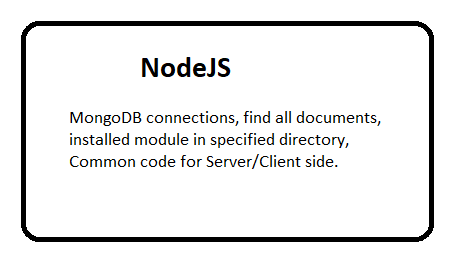Question: What is GoAccess in linux?
GoAccess is an open source real-time web log analyzer and interactive viewer that runs in a terminal.
Question: How GoAccess works?
It analyse the Log file (access.log) which is cotinue in writes by application.
Question: What are the benefits of GoAccess?
- Completely Real Time
- Nearly All Web Log Formats
- Track Application Response Time
- Incremental Log Processing
- Minimal configuration needed
- Visitors
- Color Scheme Customizable
Question: Does GoAccess is available for GUI?
Yes, You can watch in Terminal and GUI.
How to install GoAccess in Server?
git clone https://github.com/allinurl/goaccess.git cd goaccess autoreconf -fi ./configure --enable-geoip --enable-utf8 make
How to run GoAccess to check the analytics?
goaccess access.log -c
How to check the analytics in HTML page?
goaccess access.log -o report.html --log-format=COMBINED
Now run, https://example.com/report.html
How to check the analytics in HTML page dynamically?
goaccess access.log -o /var/www/html/dynamic.html --log-format=COMBINED --real-time-html
Now run, https://example.com/dynamic.html
Question: Share the Offical website link?
https://goaccess.io/