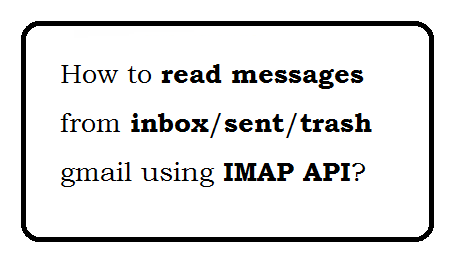Check that IMAP is turned on
If Not, Please enable.
Library Code
/** functions used for getting message **/
function flattenParts($messageParts, $flattenedParts = array(), $prefix = '', $index = 1, $fullPrefix = true) {
foreach($messageParts as $part) {
$flattenedParts[$prefix.$index] = $part;
if(isset($part->parts)) {
if($part->type == 2) {
$flattenedParts = flattenParts($part->parts, $flattenedParts, $prefix.$index.'.', 0, false);
}
elseif($fullPrefix) {
$flattenedParts = flattenParts($part->parts, $flattenedParts, $prefix.$index.'.');
}
else {
$flattenedParts = flattenParts($part->parts, $flattenedParts, $prefix);
}
unset($flattenedParts[$prefix.$index]->parts);
}
$index++;
}
return $flattenedParts;
}
function getPart($con, $messageNumber, $partNumber, $encoding) {
$data = imap_fetchbody($con, $messageNumber, $partNumber);
switch($encoding) {
case 0:
return $data;
break; // 7BIT
case 1:
return $data;
break;// 8BIT
case 2:
return $data; // BINARY
break;
case 3:
return base64_decode($data); // BASE64
break;
case 4:
return quoted_printable_decode($data); // QUOTED_PRINTABLE
break;
case 5:
return $data; // OTHER
break;
}
}
function getFilenameFromPart($part) {
$filename = '';
if($part->ifdparameters) {
foreach($part->dparameters as $object) {
if(strtolower($object->attribute) == 'filename') {
$filename = $object->value;
}
}
}
if(!$filename && $part->ifparameters) {
foreach($part->parameters as $object) {
if(strtolower($object->attribute) == 'name') {
$filename = $object->value;
}
}
}
return $filename;
}
/** functions used for getting message **/
How to read specific message
$username = 'mygmail@gmail.com'; //Gmail address
$password = 'gma12#@c'; //Gmail password
error_reporting(0);
$bodyId=35; //This is message Id
//Read Message from indebox
$hostname = '{imap.gmail.com:993/imap/ssl}INBOX';
//Read Message from Trash
// $hostname = '{imap.gmail.com:993/imap/ssl}[Gmail]/Trash';
//Read Message from Sent
//$hostname = '{imap.gmail.com:993/imap/ssl}[Gmail]/Sent Mail';
$con = imap_open($hostname, $username, $password);
$messageNumber = $bodyId;
$structure = imap_fetchstructure($con, $messageNumber);
//pr($structure);die;
$message='';
if(!empty($structure->parts)){
$flattenedParts = flattenParts($structure->parts);
foreach($flattenedParts as $partNumber => $part) {
switch($part->type) {
case 0:
// the HTML or plain text part of the email
$message = getPart($con, $messageNumber, $partNumber, $part->encoding);
// now do something with the message, e.g. render it
break;
case 1:
// multi-part headers, can ignore
break;
case 2:
// attached message headers, can ignore
break;
case 3: // application
case 4: // audio
case 5: // image
case 6: // video
case 7: // other
//pr($part);
//echo "
$$$$$";
$filename = getFilenameFromPart($part);
if($filename) {
// it's an attachment
$attachment = getPart($con, $messageNumber, $partNumber, $part->encoding);
if (empty($filename))
$filename = $filename;
if (empty($filename))
$filename = time() . ".dat";
$folder = "attachment";
if (!is_dir($folder)) {
mkdir($folder);
}
$fp = fopen("./" . $folder . "/" . $messageNumber . "-" . $filename, "w+");
fwrite($fp, $filename);
fclose($fp);
// now do something with the attachment, e.g. save it somewhere
$message.='
 ' . $messageNumber . '-' . $filename . '
';
}
break;
}
}
}else{
$message = getPart($con, $messageNumber, 1, $structure->encoding);
}
if($message){
$message=$message;
}
echo $message;
imap_close($con, CL_EXPUNGE);
' . $messageNumber . '-' . $filename . '
';
}
break;
}
}
}else{
$message = getPart($con, $messageNumber, 1, $structure->encoding);
}
if($message){
$message=$message;
}
echo $message;
imap_close($con, CL_EXPUNGE);