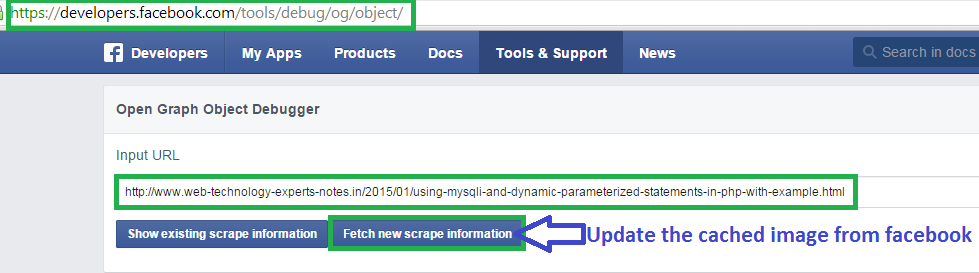There are number of methods to change the author of word-press post and are following.
Method 1: Change Author by manually edit the POST, Follow the simple steps.
- Login as Administrator.
- Go to Posts.
- Edit the post which's author you want to change.
- Now you are on edit post.
- Scroll down till you get "Author List" under "Author".
- Now select the Author from dropdown/selectbox to whom you want to assign.
- See screenshot below
Method 2: Change Author by MySQL edit the POST, Follow the simple steps
- Login to your database.
- Get the backup of wp_posts table, incase you want to revert back.
- Get the post_author of author which post you want to assgin another user (Suppose post_author is 28).
- Get the post_author of author to whom you want to assign.(Suppose post_author is 30).
- Execute the Following MySQL Query.
- update wp_posts set post_author="30" where post_author="28"
- It will change the author of all post from one author (28) to another author (30)