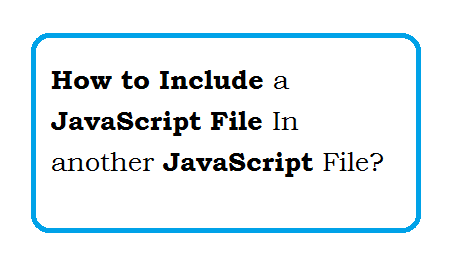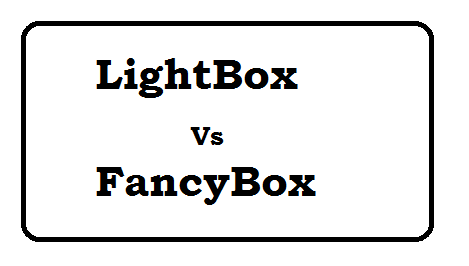I want to get the values from the Query String (means from URL),
values are dynamic but query string
variable is constant.
Suppose, I have following URL:
http://www.example.com/country.php?id=10&c=country
Now, I want to get the value of following query string.
id //currently it is 10, but it is dynamic.
c //currently it is country, but it is dynamic.
Solution 1: Get the value of query string with JavaScript.
Step 1: Add following
javaScript function in your page.
function getParam(name) {
name = name.replace(/[\[]/, "\\[").replace(/[\]]/, "\\]");
var regex = new RegExp("[\\?&]" + name + "=([^&#]*)"),
result = regex.exec(location.search);
return result === null ? "" : decodeURIComponent(result[1].replace(/\+/g, " "));
}
Step 2: Use
getParam function to get the
query string values.
See below:
console.log(getParam('id'));
console.log(getParam('c'));
Solution 2: Get the value of query string with jQuery.
Step 1: Add
jQuery File in your webpage.
<script src="//code.jquery.com/jquery-1.11.2.min.js"></script>
Step 2: Add following
jQuery function in web page.
jQuery(document).ready(function(){
$.getParamJquery = function(name, url) {
if (!url) {
url = window.location.href;
}
var results = new RegExp('[\\?&]' + name + '=([^&#]*)').exec(url);
if (!results) {
return undefined;
}
return results[1] || undefined;
}
});
Step 3: Use
getParamJquery function to get the query String values.
See below:
jQuery(document).ready(function(){
console.log($.getParamJquery('id'));
console.log($.getParamJquery('c'));
}