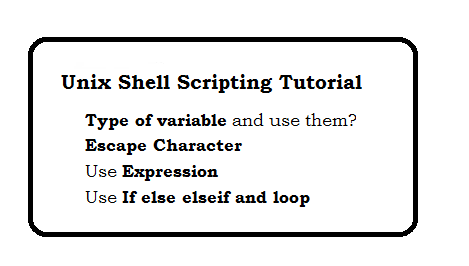Question: How to create file shell script file?
echo "Hello World? How are you all?";
Question: How to make a file executable?
chmod a+rx script1.sh
Question: How to run execute file?
Just with name, you can execute.
script1.sh
Question: How to add comment in shell script files?
Use hash(#) before the line for comment.
chmod a+rx script1.sh
Question: How to use variable in shell script file?
name="Manoj" echo "My Name is : $name"
Question: What is variable convention?
The name of a variable can contain only letters (a to z or A to Z), numbers ( 0 to 9) or the underscore character ( _).
Question: How to define read only variable?
readonly version="10.2" echo "Version is : $version"
Question: How to unset variable?
name="Manoj" unset name;
Question: What are different type of variable?
- Local Variables: A local variable is a variable that is present within the current instance of the shell.
- Environment Variables: An environment variable is available to any child process of the shell. Some programs need environment variables in order to function correctly.
- Shell Variables: A shell variable is a special variable that is set by the shell.
Question: How to use Escape Characters?
Use slash \ for Escape the character;
echo "Hello \"User\""; // Hello "User" echo "Slash \\" ;// Slash \
Question: How to use expression in shell script file?
Use expr enclosed with caret (~), For Example
myvar=10; result=`expr 10 * 5` echo "Multiple: $result";
myvar=10; result=`expr 10 + 5` echo "Additon: $result";
myvar=10; result=`expr 10 -5` echo "Subtract: $result";
Question: How to use loop?
for i in 1 2 3 4 5 do echo "Number $i" done
Question: How to use if else condition?
if [ 2 = 3 ] then echo "Both are equal" else echo "Both are not equal" fi
Question: How to use if else elseif condition?
if [ 2 = 3 ] then echo "Both are equal" elseif [ 2 > 3 ] echo "2 is greater than 3" else echo "2 is less than 3" fi
Question: How to read from user?
echo "What is your name?" read name echo "Your name is $name"
Question: How to search a folder with name?
find ~ -type d -name "*foldername*" -print