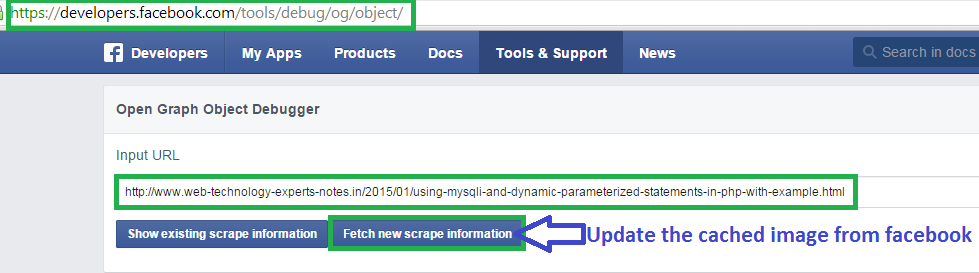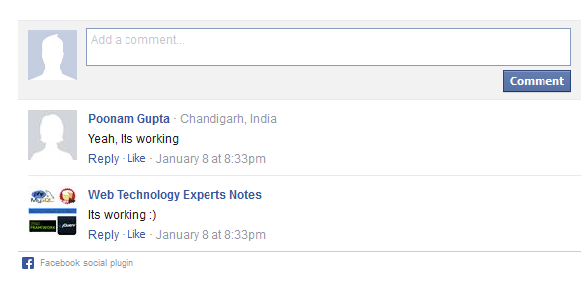Following are two steps
1. Get video-code from YouTube URL video URL
Suppose you have following youtube video.
https://www.youtube.com/watch?v=adn45xIFa4g
Now get the video-Code i.e adn45xIFa4g from YouTube URL.
2. Update the following meta tags (fill Video Code)
<meta property="og:title" content="How to share Embed youtube video on facebook From my website" />
<meta property="og:description" content="How to share Embed youtube video on facebook From my website" />
<meta property="og:url" content="http://www.web-technology-experts-notes.in/2015/02/how-to-share-embed-youtube-video-on-facebook-from-my-website.html" />
<meta property="og:type" content="video" >
<meta property="og:image" content="http://i1.ytimg.com/vi/adn45xIFa4g/maxresdefault.jpg" />
<meta property="og:video" content="http://www.youtube.com/e/adn45xIFa4g" />
<meta property="og:video:height" content="268" />
<meta property="og:video:width" content="480" />
<!-- DON'T FORGET TO ADD META TAGS FOR HTTPS -->
<meta property="og:url:secure_url" content="http://www.web-technology-experts-notes.in/2015/02/how-to-share-embed-youtube-video-on-facebook-from-my-website.html" >
<meta property="og:image:secure_url" content="https://i1.ytimg.com/vi/adn45xIFa4g/maxresdefault.jpg" />
<meta property="og:video:secure_url" content="https://www.youtube.com/e/adn45xIFa4g" >
<!-- DON'T FORGET TO ADD META TAGS FOR HTTPS -->
3. Paste the above meta tags before the closing of head tag (</head>)