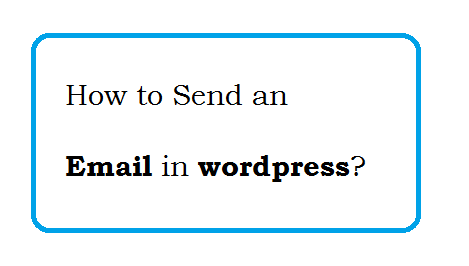Email functionalities in websites is very common and used in mostly in all web application. Whether it is registration process or Order detail, we need to send an email to your valuable client.
To send the email using Email Template follow the following steps
1. First collect all the data which you want to send in Email like first name, last name etc.
$emailTemplateData = array('fname'=>'Web Technology','lname'=>'Experts Notes');
2. Create a Folder with name emails, where you can put the email templates files.
Email template Location: application/views/scripts/emails
3. Create a template with name registration.phtml for registration Email and add following contents.
First name: echo $data['fname']; Last name: echo $data['fname'];Folder Location: application/views/scripts/emails
Don't forget to add php scripts for php variable
Im just giving you an working code, you can add lot of variables as you need.
Add following code from where you want to send an email
$subject ='This is subject';
$view = new Zend_View();
$view->addScriptPath(APPLICATION_PATH . '/views/scripts/emails');
$view->data = $emailTemplateData; //$emailTemplateData must have the values which you are using in registration.phtml
$emailHtml = $view->render('registration.phtml');
$mail = new Zend_Mail();
$mail->setBodyHtml($emailHtml);
$mail->setSubject($subject);
$mail->setFrom("support@example.com", "From domain.com");
$mail->send();
If you get an issue regarding this post, Please comment below. we will try to fix your problem.