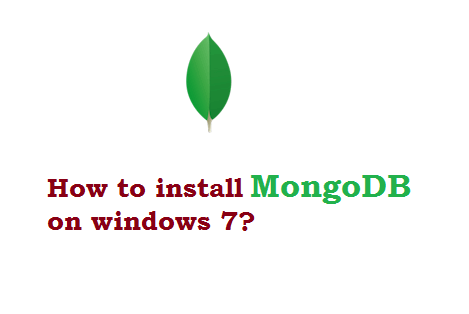Follow the Following Simple Steps.
- First, get to know window Version (32bit OR 64 Bit) of your system.
- Now, download the of MongoDb as per your system from http://www.mongodb.org/downloads
For window32, I have download from following links:
https://www.mongodb.org/dl/win32/i386 (Download Links List)
http://downloads.mongodb.org/win32/mongodb-win32-i386-3.0.7.zip (Download this one) - un-Zip the downloaded zipped-file.
- Copy the unzipped folder and move to c drive:
- Now create location of MongoDb database.
Lets create folder like below: d:/mongodb/data - Now Execute following command from bin folder of mongodb (path: C:\mongodb-win32-i386-3.0.7\bin) From Command Prompt.
To Set the database folder pathmongod.exe --dbpath "d:\mongodb\data"
-
Now Execute following commands.
mongo.exe
Now here you can type mongodb commands.
- Now here you can try the commands.
http://www.web-technology-experts-notes.in/2015/11/mongodb-database-commands-with-examples.html