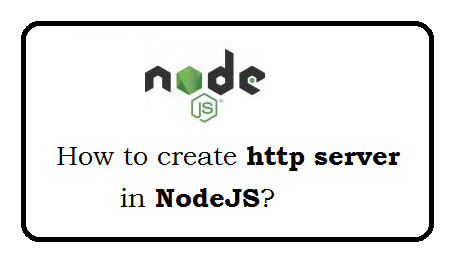Question: How to create a New server in nodejs?
var http = require("http"); http.createServer(function(request, response) { response.writeHead(200, {'Content-Type': 'text/html'}); response.write("<html>"); response.write("<head>"); response.write("<title>Hello World Page</title>"); response.write("</head>"); response.write("<body>"); response.write("Hello World!"); response.write("</body>"); response.write("</html>"); response.end(); }).listen(8081);
Question: How to Execute above response in browser?
http://127.0.0.1:8081/
You should be already installed WampServer/Xampp Server.
Question: How to install httpdispatcher?
npm install httpdispatcher
Question: Give an example of http GET Request?
dispatcher.onGet("/contactus", function(req, res) { res.writeHead(200, {'Content-Type': 'text/html'}); res.end('<h3> Contact US Page</h3> '); });
Question: Give an example of http POST Request?
dispatcher.onPOST("/contactus", function(req, res) { res.writeHead(200, {'Content-Type': 'text/plain'}); res.end('<h3> Received POST Data</h3> '); });
Question: Give an full example of httpdispatcher which have multiple pages?
var dispatcher = require('httpdispatcher'); function handleRequest(request, response) { try { //log the request on console console.log(request.url); //Disptach dispatcher.dispatch(request, response); } catch (err) { console.log(err); } } dispatcher.setStatic('resources'); //A sample GET request dispatcher.onGet("/contactus", function(req, res) { res.writeHead(200, {'Content-Type': 'text/html'}); res.end('<h3> Contact US Page</h3> '); }); dispatcher.onGet("/aboutus", function(req, res) { res.writeHead(200, {'Content-Type': 'text/html'}); res.end('<h3> About US Page</h3> '); }); var http = require('http'); var server = http.createServer(handleRequest); //Lets start our server server.listen(8081, function() { //Callback triggered when server is successfully listening. Hurray! console.log("Server listening on: http://localhost:%s", 8081); });