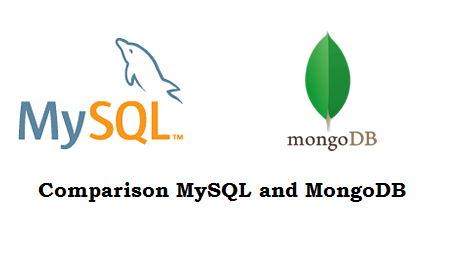| Features | MySQL | MongoDB |
| Logo |
|
|
| Type of Database? | Relational Database | Document-oriented database |
| Initial release | 23 May 1995 | 13 October 2015 |
| Current Stable Version | 5.7.18 / 10 April 2017 | 3.4.5 / 14 June 2017 |
| Written in | C/C++ | C/C++, JavaScript |
| Open Source | Yes | Yes |
| License | GPL (version 2) or proprietary | GNU AGPL v3.0 (drivers: Apache license) |
| Offical Website | http://www.mysql.com | https://www.mongodb.org |
| How stored Data | In Structed, data is stored in tables. | Unstructed, data is stored in Collection in JSON Format. |
| Terminology | Table Row Column Joins |
Collection Document Field Embedded documents, linking |
| Normalization | used to minimize data redundancy | Normalization is obsolete for MongoDB |
| Get data from two different tables | Joins are used | References are used |
| Transactions vs Atomic Updates | MySQL Support | No supported |
| How to get data | SQL Query is used | you need to used functions with parameter |
| Security | MySQL uses privilege-based security model. | MongoDB security features include authentication, authorization and auditing |
| Select Query | SELECT * FROM users WHERE name LIKE "%Web%"; |
db.books.find({"name": {
"$regex": "Web" }});
|
| Insertion Query | INSERT INTO users (user_id, age, status)
VALUES ("100", 20, "Active")
|
db.users.insert({ user_id: "100",
age: 20, status: "Active"})
|
| Update Query | UPDATE users SET status = "Active" WHERE age > 25 |
db.users.update( {
age: { $gt: 25 } }, { $set: {
status: "Active" } }, { multi: true }
)
|
| Insert data Speed | Normall | Much Faster as compare to MySQL |
| Best Database for Very-2 Heavy Site | Not | MongoDB is better |
| DBA Required | Yes, For better performance | Not required |
| Rich Data Model | No | Yes |
| Dyamic Schema | No | Yes |
| Typed Data | Yes | Yes |
| Data Locality | No | Yes |
| Field Updates | Yes | Yes |
| Easy for Programmers | No | Yes |
| Complex Transactions | Yes | No |
| Auditing | Yes | Yes |
| Auto-Sharding | No | Yes |
We are Web Technology Experts Team who provide you Important information on Web Development, Interview Questions and Answers, live project problem and their solution and online free tutorials.
Saturday, 28 November 2015
Comparison between MySQL and MongoDB
Thursday, 26 November 2015
How to bookmarks a web page with JavaScript
Follow Simple 3 Steps.
-
Add Following code where you want to show the Bookmark Button.
<a href="https://www.blogger.com/blogger.g?blogID=5911253879674558037#" id="bookmarkmarkme" rel="sidebar" title="Click to Bookmark this Page">Bookmark Me</a> - Include jQuery File
<script src="//code.jquery.com/jquery-migrate-1.2.1.min.js"></script> -
Add Following JavaScript code at end of page.
$(document).ready(function() { $("#bookmarkmarkme").click(function() { /* Mozilla Firefox Bookmark */ if ('sidebar' in window && 'addPanel' in window.sidebar) { window.sidebar.addPanel(location.href,document.title,""); } else if( /*@cc_on!@*/false) { // IE Favorite window.external.AddFavorite(location.href,document.title); } else { // webkit - safari/chrome alert('Press ' + (navigator.userAgent.toLowerCase().indexOf('mac') != - 1 ? 'Command/Cmd' : 'CTRL') + ' + D to bookmark this page.'); } }); });
Best Related Posts are Following:
- Object Oriented JavaScript interview questions and answers for experienced.
- What are differences between $(document).ready and $(window).load?.
- Javascript Interview Questions and Answers for Experienced 2.
- Javascript Interview Questions and Answers for Experienced.
- How do I copy to the clipboard in JavaScript.
- Difference between encodeuri and encodeuricomponent in javascript.
- What is the Correct content-type of JSON and JSONP?.
- How to Call a javaScript function in PHP.
- Backbone Js interview questions and answers.
- Front End Developer Interview Questions and Answers.
- Json Interview Questions And Answers For Freshers.
- Important PHP Interview Questions and Answers - jQuery, SQL Modes, Client Programs and Reset.
- Javascript Interview Questions and Answers.
Subscribe to:
Comments
(
Atom
)