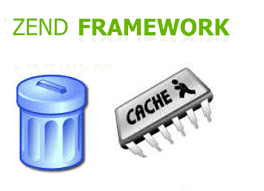How to create an object of Zend Cache
$cache = Zend_Cache::factory(
'Core', 'File', array(
'lifetime' => 3600 * 24 * 7, //cache is cleaned once a day
'automatic_serialization' => true
), array('cache_dir' => APPLICATION_PATH . '/cache')
);
Remove the cache by cache-id In this only one cache file will be removed from server.
$cache->remove('idToRemove');
Remove All cache files from Server. (When we delete files, caching automatic clear because we are using cache in files)
$cache->clean(Zend_Cache::CLEANING_MODE_ALL);
Remove all outdated caching files.
$cache->clean(Zend_Cache::CLEANING_MODE_OLD);
Remove the cahe files which have two tags.
$cache->clean(
Zend_Cache::CLEANING_MODE_MATCHING_TAG,
array('matchingTag1', 'matchingTag2','matchingTag3') //Will remove which have matchingTag1 and matchingTag2 and matchingTag3
);
Remove all files which have not tag assign few tags.
$cache->clean(
Zend_Cache::CLEANING_MODE_NOT_MATCHING_TAG,
array('NotmatchingTag1', 'NotmatchingTag2') //Will Remove all the cahce which are NOT tagged with NotmatchingTag1 OR NotmatchingTag2
);
Remove all the cache files which have any tag (any of two or three).
$cache->clean(
Zend_Cache::CLEANING_MODE_MATCHING_ANY_TAG, //Will remove which have matchingTag1 OR matchingTag2 OR matchingTag3
array('matchingTag1', 'matchingTag2','matchingTag3')
);