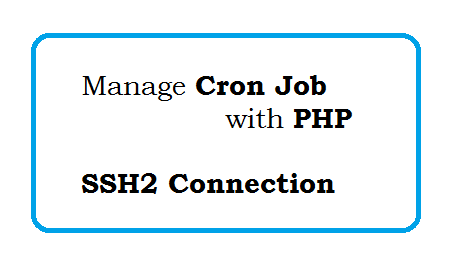FireBase Chat
1). Its Free
2). You can integrate with Facebook/Twitter/Github etc
3) You can manage Chat (Can View/Update/Delete)
4) You can export chat in Json Form
5) API Available
Demo: http://firebase.github.io/firechat/
Tutorial: http://firebase.github.io/firechat/docs/
How to setup firebase chat
1) Register to https://www.firebase.com/
2) Login to your firebase account similar to https://blistering-fire-9888.firebaseio.com/
3) Go to Dashboard=>Simple Account
a) Add list of domains where your chat will be run, (for example localhost, www.example.com)
b) Set "Authentication Providers"
Here you can enable provider (Facebook|Twitter etc)
Enable the checkbox and put the required credentials
For facebook
i) Create a app
ii) In Site URL put "https://auth.firebase.com/auth/facebook/callback"
iii) In "Site and Review", Enable the app for public
iv) Copy your "App ID" and "App Secret" from "Settings" and paste in "firebase.com=>Simple Login=>Facebook"
For Twitter
i) Create a App in twitter.com
URL: https://apps.twitter.com/
ii) In Callback URL set " https://auth.firebase.com/auth/twitter/callback"
iii) Copy "API key" and "API secret" from twitter apps and paste in "firebase.com=>Simple Login=>Twitter" (Twitter Consumer Key,Twitter Consumer Secret)
4) Open Below URL's
http://firebase.github.io/firebase-simple-login/
a) Click on "Launch demo" of Facebook Link
b) Click on "Launch demo" of Twitter Link
1). Its Free
2). You can integrate with Facebook/Twitter/Github etc
3) You can manage Chat (Can View/Update/Delete)
4) You can export chat in Json Form
5) API Available
Demo: http://firebase.github.io/firechat/
Tutorial: http://firebase.github.io/firechat/docs/
How to setup firebase chat
1) Register to https://www.firebase.com/
2) Login to your firebase account similar to https://blistering-fire-9888.firebaseio.com/
3) Go to Dashboard=>Simple Account
a) Add list of domains where your chat will be run, (for example localhost, www.example.com)
b) Set "Authentication Providers"
Here you can enable provider (Facebook|Twitter etc)
Enable the checkbox and put the required credentials
For facebook
i) Create a app
ii) In Site URL put "https://auth.firebase.com/auth/facebook/callback"
iii) In "Site and Review", Enable the app for public
iv) Copy your "App ID" and "App Secret" from "Settings" and paste in "firebase.com=>Simple Login=>Facebook"
For Twitter
i) Create a App in twitter.com
URL: https://apps.twitter.com/
ii) In Callback URL set " https://auth.firebase.com/auth/twitter/callback"
iii) Copy "API key" and "API secret" from twitter apps and paste in "firebase.com=>Simple Login=>Twitter" (Twitter Consumer Key,Twitter Consumer Secret)
4) Open Below URL's
http://firebase.github.io/firebase-simple-login/
a) Click on "Launch demo" of Facebook Link
b) Click on "Launch demo" of Twitter Link