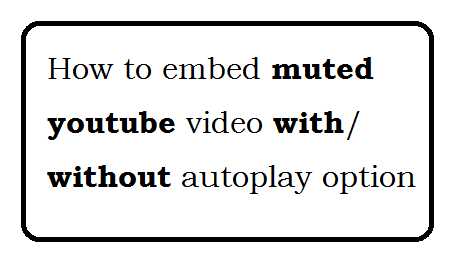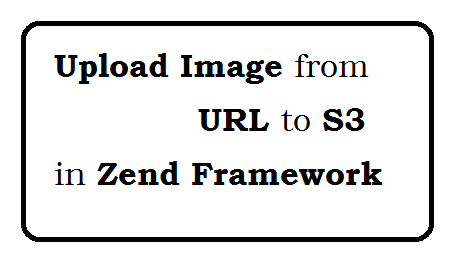Question: What is Subtitles, Captions, Chapters and Descriptions?
Subtitles: Translation of the dialogue like movie subtitles.
Captions: Similar to Subtitles but may include sound effects.
Chapters: Display the marker in video player bar to help the user for navigation.
Descriptions Or thumbnails: Similar to Subtitles but may include sound effects.
Question: How to add Subtitles, Captions, Chapters and Descriptions in JwPlayer?
<script src="//content.jwplatform.com/libraries/bFyELn2w.js"></script> <div id="videoPlayerId2"> </div> <script type="text/javascript"> var playerObj = jwplayer("videoPlayerId2"); playerObj.setup({ image: "//content.jwplatform.com/thumbs/q1fx20VZ-640.jpg", file: "//content.jwplatform.com/videos/q1fx20VZ-640.mp4", tracks: [ /* subtitle **/ {file: '//content.jwplatform.com/tracks/XtwSLSdq.txt',kind: 'subtitles'}, /* captions **/ {file: '//content.jwplatform.com/tracks/XtwSLSdq.txt',kind: 'captions'}, /* Chapters **/ {file: '//content.jwplatform.com/tracks/XtwSLSdq.txt',kind: 'chapters'}, /* Descriptions **/ { file: "//content.jwplatform.com/strips/3p683El7-120.vtt", kind: "thumbnails" }, ], width: 640, height: 400 }); </script>
Demo
Question: Give the chapter sample file?
1 00:00:00,000 --> 00:01:42,000 Opening credits 2 00:01:42,000 --> 00:04:44,000 A dangerous quest 3 00:04:44,000 --> 00:05:50,000 The attack 4 00:05:50,000 --> 00:08:24,000 In pursuit 5 00:08:24,000 --> 00:10:13,000 Showdown in the cage 6 00:10:13,000 --> 00:12:24,000 Eye to eye 7 00:12:24,000 --> 00:14:48,000 Ending Credits
Question: Give the subtitle/captions sample file?
1 00:00:00,000 --> 00:01:42,000 Opening credits 2 00:01:42,000 --> 00:04:44,000 A dangerous quest 3 00:04:44,000 --> 00:05:50,000 The attack 4 00:05:50,000 --> 00:08:24,000 In pursuit 5 00:08:24,000 --> 00:10:13,000 Showdown in the cage 6 00:10:13,000 --> 00:12:24,000 Eye to eye 7 00:12:24,000 --> 00:14:48,000 Ending Credits
Question: Give the Descriptions sample file?
00:00.000 --> 00:51.833 3p683El7-120.jpg#xywh=0,0,120,67 00:51.833 --> 01:43.667 3p683El7-120.jpg#xywh=120,0,120,67 01:43.667 --> 02:35.500 3p683El7-120.jpg#xywh=240,0,120,67 02:35.500 --> 03:27.334 3p683El7-120.jpg#xywh=360,0,120,67 03:27.334 --> 04:19.167 3p683El7-120.jpg#xywh=0,67,120,67 04:19.167 --> 05:11.001 3p683El7-120.jpg#xywh=120,67,120,67 05:11.001 --> 06:02.834 3p683El7-120.jpg#xywh=240,67,120,67 06:02.834 --> 06:54.668 3p683El7-120.jpg#xywh=360,67,120,67Here 3p683El7-120.jpg is image path, placed parallel with vtt file.