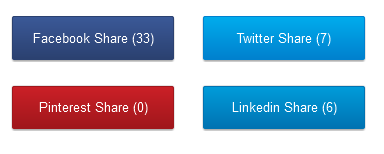I have facebook login integration in my website -
Its working fine.
When Facebook user
first time comes in website, I register the facebook user with my website and login him successfully.
When same Facebook user
comes back and login to website, then i login him in my website because he is returning user and his entity is already in database.
How I was checking Returning OR New user.
1. When user register with website, facebook return following details.
Array
(
[id] => 1421305244855173
[first_name] => Arun
[gender] => male
[last_name] => Kumar
[link] => https://www.facebook.com/app_scoped_user_id/1421305244855173/
[locale] => en_US
[name] => Arun Kumar
[timezone] => 5.5
[updated_time] => 2015-04-23T09:57:26+0000
[verified] => false
)
2. I add facebook Id(here Id is
1421305244855173), in my database along with other user details.
3. Login him successfully.
4. When same user come back in website, I check the "facebook Id" in database.
5. If "facebook Id" does not exist in database, create account and login him successfully [
New facebook user].
6. If "facebook Id" exist in database, login him successfully [
Returning facebook user].
I have login login integration from below links:
http://www.web-technology-experts-notes.in/2014/09/facebook-login-with-javascript-sdk-example.html
Now Problem:
If same user login from web application and android application.
It add two different records in database
which is not expecting.
Expection is "
It must have single records" in database.
My finding are below:
1) Facebook gives different "facebook id" when same user login from web application and login from "Android Application".
2) Facebook gives different "facebook Id" when user using different version of facebook APIs (V1 and V2).
Why this is happing:
When Facebook giving two different Ids for same facebook user, It means
One "facebook id" is "
Global Ids"
Second one is "
App Scoped ID"
For More details check:
https://developers.facebook.com/docs/apps/changelog#v2_0_graph_api
Solution
You need "
Mapping the same user across multiple apps" by doing this issue will be fixed.
For this, you need need to create "
Business Manager Account" in facebook Apps.
How to create Business Manager Account:
https://developers.facebook.com/docs/apps/business-manager#create-business
After doing setup, you will be able to get the "
token_for_business", which will be same for one user across all apps.
How to get token_for_business in javascript.
FB.api('/me?fields=token_for_business', function(response) {
console.log(response);
});
For More Details:
https://developers.facebook.com/docs/apps/for-business


![Facebook Login Integration - Multiple Facebook IDs for the same user[Solved] Login Integration - Multiple Facebook IDs for the same user[Solved]](https://blogger.googleusercontent.com/img/b/R29vZ2xl/AVvXsEjpKlLg9Fx0LtzT9fZ9DMq5EikENRPNx6I5rb9BSSgaOm45Tqcw97DPdqLzMjyHsXhCcniuaEklOWSW1Er-tv1kZ5AWWNobJoXYHYTHUtBsQmePpqfmZZGKczHrM_H_wWmP_0PnnFmxrsTe/s400/facebook+multiple+login.png)