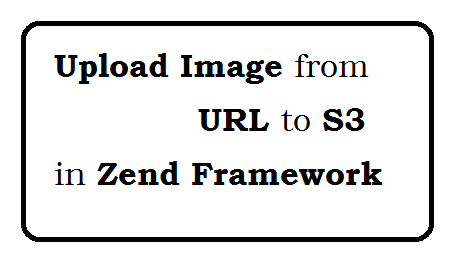$imageURL = 'https://blogger.googleusercontent.com/img/b/R29vZ2xl/AVvXsEidv97qmJwUu4M0TAG5vrIuRLFN1YpSwJnDp6huR_eRyN3OeV2tKg_7hyK9adAH3ex6bAys6LZur073vkHRl3833KjuuoVwlaq3b1XfvqGUBKJo3TZZh54KkqgtAVGv9yQdSLkkCK47L-G2/s1600/Upload+image+from+URL+to+S3+in+Zend+Framework.png'; $extension = 'png'; $myAwsKey = 'AKIAP3APTHAC2DQLGJA'; //S3 AWS Key $myAwsSecretKey = 'YJiKlVFERFuF/sadfzgS2jgj6z/Qhjkhsh'; //S3 Secret Key $s3Media = 's3mediafolder'; //S3 Folder path $s3 = new Zend_Service_Amazon_S3($myAwsKey, $myAwsSecretKey); $uploadTo = 'clientProfileImages/thumb/205_test_push.png'; try { $s3->putFile($imageURL, "$s3Media/$uploadTo", array( Zend_Service_Amazon_S3::S3_ACL_HEADER => Zend_Service_Amazon_S3::S3_ACL_PUBLIC_READ, 'x-amz-storage-class' => 'REDUCED_REDUNDANCY', 'ContentType' => $extension )); } catch (Exception $e) { echo $e->getMessage(); die; } echo 'Image Uploaded Successfully in S3';
We are Web Technology Experts Team who provide you Important information on Web Development, Interview Questions and Answers, live project problem and their solution and online free tutorials.
Friday, 27 May 2016
Upload Image from URL to S3 in Zend Framework
Labels:
AWS
,
Web Services
,
Zend Framework