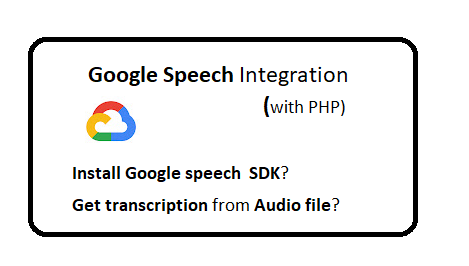Question: What is Amazon Route 53?
Amazon Route 53 is a highly available and scalable cloud Domain Name System (DNS) web service.
Question: What are main functions of Route 53?
- Register domain names: Your website needs a name, such as example.com. Route 53 lets you register a name for your website.
- Route internet traffic to the resources: Connect the domain with website source code.
- Check the health of your resources: Route 53 sends automated requests over the internet to a resource, such as a web server, to verify that it's available .
Question: Elaborate the Working of Route 53?
 ;
;See details
Question: What is Network ACLs?
A network access control list (ACL) is an optional layer of security for your VPC that acts as a firewall for controlling traffic in and out.
Question: What are basics of Network ACLs?
- Your VPC automatically comes with a modifiable default network ACL. By default, it allows all inbound and outbound IPv4 traffic and, if applicable, IPv6 traffic.
- You can create a custom network ACL and associate it with a subnet. By default, each custom network ACL denies all inbound and outbound traffic until you add rules.
- Each subnet in your VPC must be associated with a network ACL. If you don't explicitly associate a subnet with a network ACL, the subnet is automatically associated with the default network ACL
- You can associate a network ACL with multiple subnets
- A network ACL has separate inbound and outbound rules, and each rule can either allow or deny traffic
Question: What is Amazon EC2 Security Groups?
A security group acts as a virtual firewall that controls the traffic for one or more instances.
When you launch an instance, you associate one or more security groups with the instance. You add rules to each security group that allow traffic to or from its associated instances.
Question: What are difference between security group and network ACL?
- Network Access control lists are applicable at the subnet level, so any instance in the subnet with an associated NACL will follow rules of NACL. That's not the case with security groups, security groups has to be assigned explicitly to the instance.
- By default your default vpc, will have a default Network Access Control List which would allow all traffic , both inbound and outbound.
- NACLs are stateless unlike security groups. Security groups are statefull ,if you add an inbound rule say for port 80, it is automatically allowed out, meaning outbound rule for that particular port need not be explicitly added. But in NACLs you need to provide explicit inbound and outbound rules
Question: Name the several layers of Cloud Computing.?
- PaaS: Platform as a Service
- IaaS: Infrastructure as a Service
- SaaS: Software as a Service
Question: What are the components involved in Amazon Web Services?
Amazon S3 : with this, one can retrieve the key information which are occupied in creating cloud structural design and amount of produced information also can be stored in this component that is the consequence of the key specified.
Amazon SimpleDB : helps in storing the transitional position log and the errands executed by the consumers.
Amazon SQS : this component acts as a mediator between different controllers. Also worn for cushioning requirements those are obtained by the manager of Amazon.
Amazon EC2 instance : helpful to run a large distributed system on the Hadoop cluster. Automatic parallelization and job scheduling can be achieved by this component.
Question: Name the various layers of the cloud architecture?
- CC- Cluster Controller
- SC- Storage Controller
- CLC- Cloud Controller
- Walrus
- NC- Node Controller