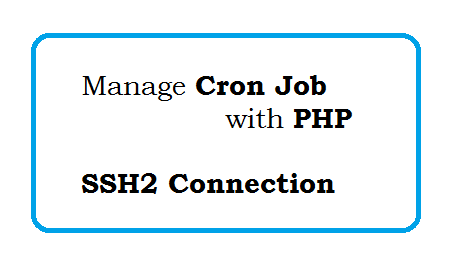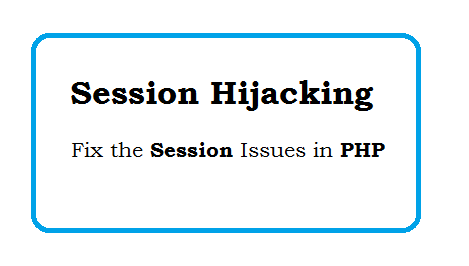.htaccess file is used for configuration on File Level/Directory Level and its supported by all webserver. Today all types of websites use htaccess technology.
Following are Benefits of .htaccess
- Mange Error Pages for Better SEO
- Set PHP Config variable
- Set Environment variable
- Password protection for File/Directory
- Allow/Deny visitors by IP Address
- Detect OS (like Mobile/Laptop/Ios/Android)
- Redirection pages
- Optimize Performance of website
- Improve Site Security
Following are Few Example of .htaccess
Redirect Home page to Another Website
Redirect / http://php-tutorial-php.blogspot.in/
Redirect Home page to Another another Directory(i.e newdir)
Redirect / /newdir
Redirect about.html to Another another Directory(i.e /pages/about)
Redirect /about.html /pages/about
Redirect old file to New Path
Redirect /oldfile.html /newfile.html
Set PHP Environment
SetEnv APPLICATION_ENV development
Set max_filesize in php
php_value upload_max_filesize 32M
Set off error in PHP
php_flag display_errors off
php_flag display_startup_errors off
Dedect mobile/laptop and redirect to mobile site
RewriteCond %{HTTP_USER_AGENT} android|avantgo|blackberry|blazer|compal|elaine|fennec|hiptop|ipad|ipod|iemobile|ip(hone|od)|iris|kindle|lge\ |maemo|midp|mmp|opera\ m(ob|in)i|palm(\ os)?|phone|p(ixi|re)\/|plucker|pocket|psp|symbian|treo|up\.(browser|link)|vodafone|wap|windows\ (ce|phone)|xda|xiino [NC,OR]
RewriteCond %{HTTP_USER_AGENT} ^(1207|6310|6590|3gso|4thp|50[1-6]i|770s|802s|a\ wa|abac|ac(er|oo|s\-)|ai(ko|rn)|al(av|ca|co)|amoi|an(ex|ny|yw)|aptu|ar(ch|go)|as(te|us)|attw|au(di|\-m|r\ |s\ )|avan|be(ck|ll|nq)|bi(lb|rd)|bl(ac|az)|br(e|v)w|bumb|bw\-(n|u)|c55\/|capi|ccwa|cdm\-|cell|chtm|cldc|cmd\-|co(mp|nd)|craw|da(it|ll|ng)|dbte|dc\-s|devi|dica|dmob|do(c|p)o|ds(12|\-d)|el(49|ai)|em(l2|ul)|er(ic|k0)|esl8|ez([4-7]0|os|wa|ze)|fetc|fly(\-|_)|g1\ u|g560|gene|gf\-5|g\-mo|go(\.w|od)|gr(ad|un)|haie|hcit|hd\-(m|p|t)|hei\-|hi(pt|ta)|hp(\ i|ip)|hs\-c|ht(c(\-|\ |_|a|g|p|s|t)|tp)|hu(aw|tc)|i\-(20|go|ma)|i230|iac(\ |\-|\/)|ibro|idea|ig01|ikom|im1k|inno|ipaq|iris|ja(t|v)a|jbro|jemu|jigs|kddi|keji|kgt(\ |\/)|klon|kpt\ |kwc\-|kyo(c|k)|le(no|xi)|lg(\ g|\/(k|l|u)|50|54|e\-|e\/|\-[a-w])|libw|lynx|m1\-w|m3ga|m50\/|ma(te|ui|xo)|mc(01|21|ca)|m\-cr|me(di|rc|ri)|mi(o8|oa|ts)|mmef|mo(01|02|bi|de|do|t(\-|\ |o|v)|zz)|mt(50|p1|v\ )|mwbp|mywa|n10[0-2]|n20[2-3]|n30(0|2)|n50(0|2|5)|n7(0(0|1)|10)|ne((c|m)\-|on|tf|wf|wg|wt)|nok(6|i)|nzph|o2im|op(ti|wv)|oran|owg1|p800|pan(a|d|t)|pdxg|pg(13|\-([1-8]|c))|phil|pire|pl(ay|uc)|pn\-2|po(ck|rt|se)|prox|psio|pt\-g|qa\-a|qc(07|12|21|32|60|\-[2-7]|i\-)|qtek|r380|r600|raks|rim9|ro(ve|zo)|s55\/|sa(ge|ma|mm|ms|ny|va)|sc(01|h\-|oo|p\-)|sdk\/|se(c(\-|0|1)|47|mc|nd|ri)|sgh\-|shar|sie(\-|m)|sk\-0|sl(45|id)|sm(al|ar|b3|it|t5)|so(ft|ny)|sp(01|h\-|v\-|v\ )|sy(01|mb)|t2(18|50)|t6(00|10|18)|ta(gt|lk)|tcl\-|tdg\-|tel(i|m)|tim\-|t\-mo|to(pl|sh)|ts(70|m\-|m3|m5)|tx\-9|up(\.b|g1|si)|utst|v400|v750|veri|vi(rg|te)|vk(40|5[0-3]|\-v)|vm40|voda|vulc|vx(52|53|60|61|70|80|81|83|85|98)|w3c(\-|\ )|webc|whit|wi(g\ |nc|nw)|wmlb|wonu|x700|xda(\-|2|g)|yas\-|your|zeto|zte\-) [NC]
RewriteRule ^$ http://mobile.domain.com/ [R,L]
Block IP Address
order allow,deny
deny from xxx.xxx.xxx.xxx #specify a specific address
deny from xxx.xxx.xxx.xxx/30 #specify a subnet range
deny from xxx.xxx.* #specify an IP address wildcard
allow from all
Allow IP Address
order allow,deny
allow from xxx.xxx.xxx.xxx #specify a specific address
allow from xxx.xxx.xxx.xxx/30 #specify a subnet range
allow from xxx.xxx.* #specify an IP address wildcard
allow from all
Redirect to 400.html, If 400 error comes
ErrorDocument 400 /errorpages/400.html
Redirect to 403.html, If 403 error comes
ErrorDocument 403 /errorpages/403.html
Redirect to 404.html, If 404 error comes
ErrorDocument 404 /errorpages/404.html
Redirect to 500.html, If 500 error comes
ErrorDocument 500 /errorpages/500.html
Disable Directory Listing
Options ExecCGI Includes IncludesNOEXEC SymLinksIfOwnerMatch -Indexes
Enable Directory Listing
Options All +Indexes
Password Protection
AuthName "Authentication Section"
AuthType Basic
AuthUserFile /home/username/.htpasswds #Here your password will be stored
#htpasswds file format username:password
Require valid-user
Password Protection but Google can Crawl
AuthName "Under Development"
AuthUserFile /home/website/.htpasswd
AuthType basic
Require valid-user
Order deny,allow
Deny from all
Allow from xxx.xxx.xxx.xxx w3.org htmlhelp.com googlebot.com
Satisfy Any
Set Timezone of the Server
SetEnv TZ America/Indianapolis
301 Redirect Old File
Redirect 301 /old/file.html http://php-tutorial-php.blogspot.in/2013/12/curl-example.html
301 Redirect Entire Directory
Redirect 301 /old/ /new/
301 redirect https to http
RewriteEngine On
RewriteCond %{HTTPS} on
RewriteRule (.*) http://%{HTTP_HOST}%{REQUEST_URI} [R=301,L]
301 redirect https to http://www
RewriteEngine On
RewriteCond %{HTTPS} on
RewriteRule (.*) http://www.%{HTTP_HOST}%{REQUEST_URI} [R=301,L]
301 redirect non www to www with htaccess
RewriteEngine On
RewriteCond %{HTTP_HOST} !^www\.
RewriteRule ^(.*)$ http://www.%{HTTP_HOST}/$1 [R=301,L]
Set Caching for javascript/image/css
ExpiresActive On
ExpiresByType application/javascript "now plus 3 day"
ExpiresByType application/x-javascript "now plus 3 day"
ExpiresByType image/jpg "now plus 1 week"
ExpiresByType image/jpeg "now plus 1 week"
ExpiresByType image/png "now plus 1 week"
ExpiresByType image/pjpeg "now plus 1 week"
ExpiresByType image/gif "now plus 1 week"
ExpiresByType text/css "now plus 3 day"
Error Codes - Defination
301 - Permanent movement(redirection)
302 - Temporary movement(redirection)
400 - Bad request
401 - Authorization Required
403 - Forbidden
404 - Page Not Found
500 - Internal Server Error