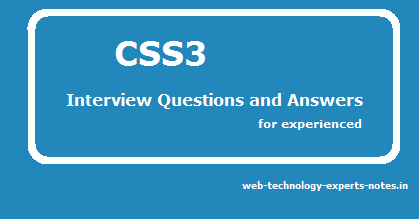Question: How to write conditional statement in CSS?
<!--[if IE 7]> <style type="text/css"> div.abc { background-color:red; } </style> <![endif]-->
Question: How to write styles for all html elements of the same type?
Use tag name to write the CSS.
See Example
h1{font-size:18px;}
h2{font-size:17px;}
h3{font-size:16px;}
h4{font-size:15px;}
Question: What are different vaules of position attributes?
absolute
fixed
inherit
relative
static
Question: How to display a link without underline using CSS?
a{
text-decoration:none;
}
Question: How to display a link without underline when mouseover on the link using CSS?
a:hover{
text-decoration:none;
}
Question: How to page break after an html element in CSS?
<div style="page-break-after: always;"> Web Technology Experts Notes</div>
Question: What is the default value of "position" attribute in css?
static
Question: How we can specify more than one css class for any HTML element?
<div class="class1 class2"> Web technology experts Notes</div>
Question: Is CSS case sensitive?
No
Question: What is ID selector?
ID selector is an individually identified selector to which a specific style is declared.
Question: How to set wait cursor?
div.click{
cursor:wait;
}
Question: What is Tweening ?
It process of generating intermediate frames between two images to give the appearance that the first image evolves smoothly into the second image.
Question: What are Child Selectors?
A child selector is used when you want to match an element that is the child of another specific element.
div.abc > ul {font-weight: bold;}
Question: What are different ways to apply styles to a Web page
Inline
Embedded
Linked
Imported
Question: What is contextual selector
Contextual selector addresses specific occurrence of an element.
Question: How to disable text selection highlighting with CSS?
.noselect {
-webkit-touch-callout: none; /* iOS Safari */
-webkit-user-select: none; /* Safari */
-khtml-user-select: none; /* Konqueror HTML */
-moz-user-select: none; /* Old versions of Firefox */
-ms-user-select: none; /* Internet Explorer/Edge */
user-select: none; /* Non-prefixed version, currently
supported by Chrome, Edge, Opera and Firefox */
}
Add the .noselect to the html tag